How To Clone App To Another Server With Cloudways API | Step By Step Guide
Cloudways is a managed cloud hosting platform that simplifies cloud infrastructure deployment and management.
It provides an intuitive dashboard, automated backups and optimized stack for speedy performance. It also provides 24x7 support with multiple server locations, enabling businesses to host their applications quickly and securely.
If you’re as big of a fan of the Cloudways API as I am, then you’ll be thrilled to learn that you can use it to clone apps from the command line, or in your custom apps.
There are 2 ways I’ve used the Cloudways API to clone apps:
- Cloning Apps To The Same Server
- Clone Apps To A Different Server
How To Clone Apps To Another Server With The Cloudways API
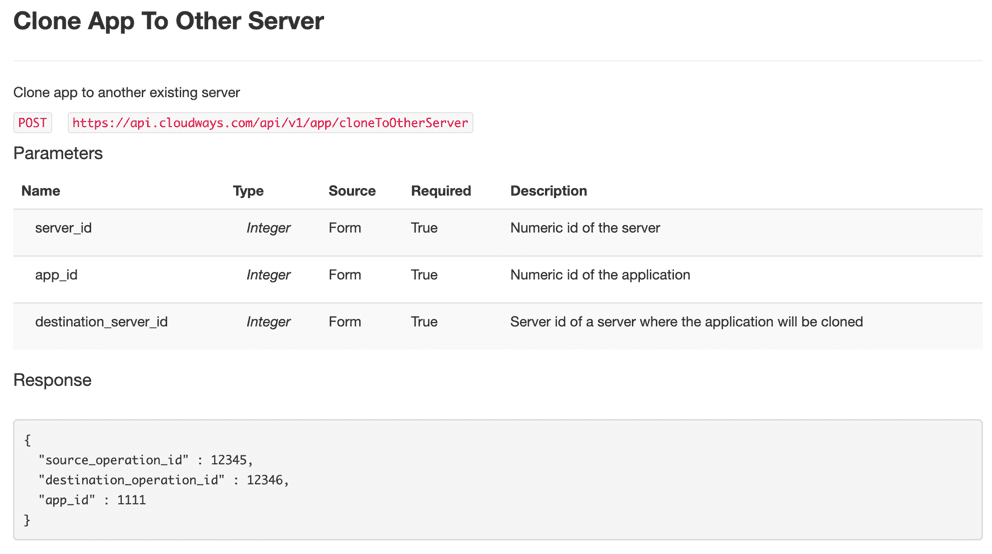
Step 1: Get Authentication Code
First, you’ll need to get a temporary BEARER authentication token.
https://developers.cloudways.com/docs/#!/AuthenticationApi#getOAuthAccessToken
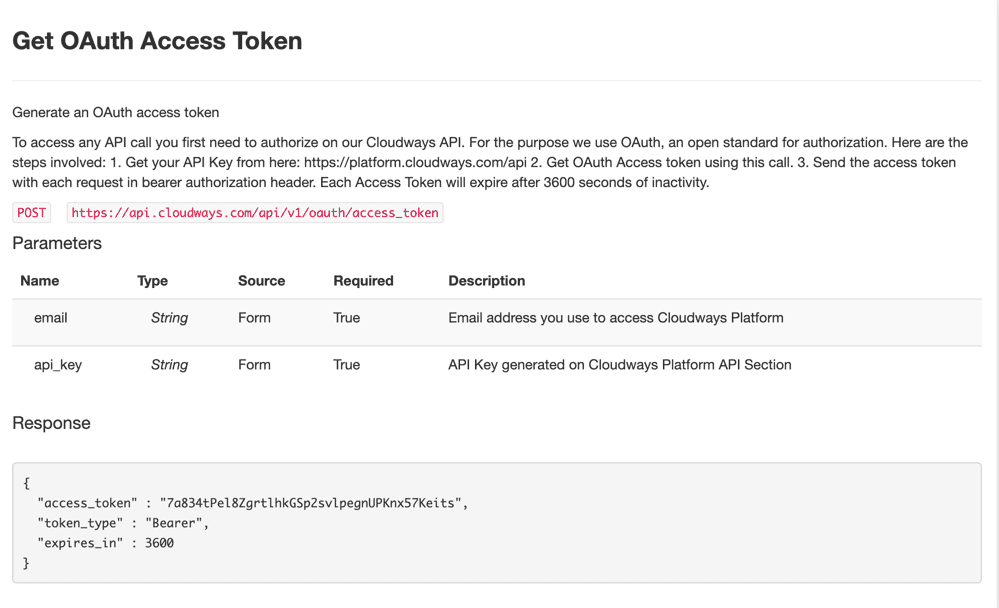
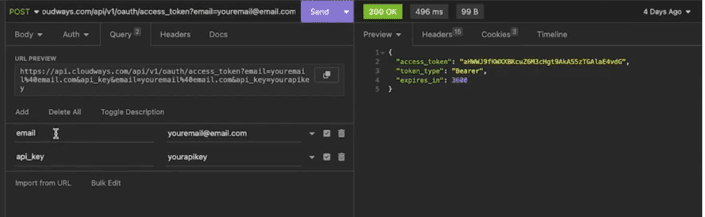
Step 2: Get Server and App Ids
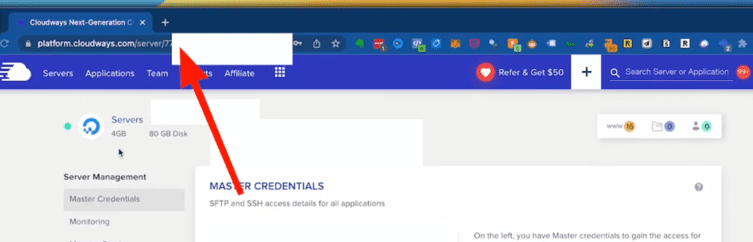
- The Server ID of the source server.
- The Server ID of the destination server.
- The App ID of the app you want to clon
Step 3: Copy & Paste API POST Query
Use the following POST request to get a temporary bearer auth token.
https://api.cloudways.com/api/v1/oauth/access_token
Step 4: Set Up The Clone To Other Server API POST Query
POST – https://api.cloudways.com/api/vl/app/cloneToOtherServer
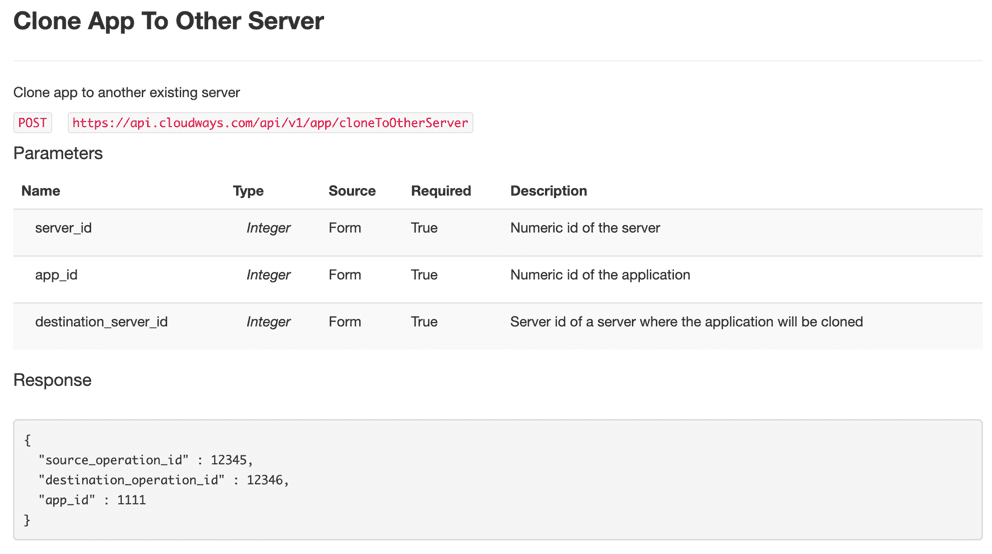
Step 5: Enter Server ID, App Id, And Destination Server ID
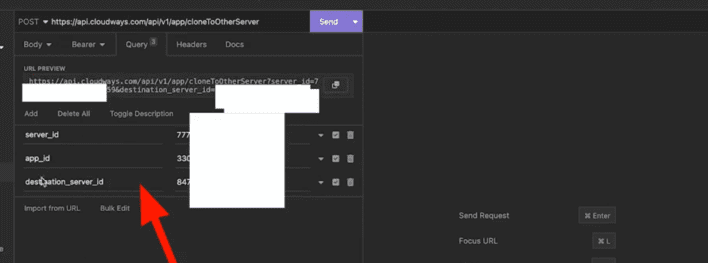
Step 6: Get Response
If successful, you should get a 200 response, and a return with the values:
- source_op_id
- destination_op_id
- app_id
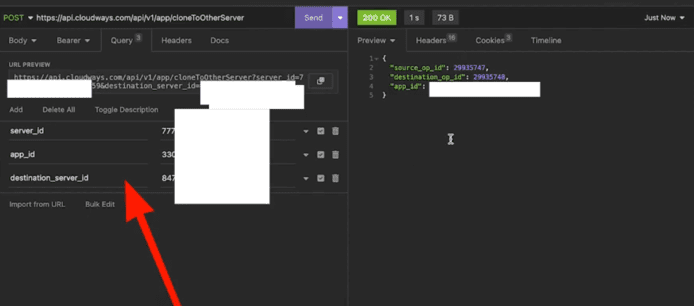
Cloudways is a managed cloud hosting platform that simplifies cloud infrastructure deployment and management.
It provides an intuitive dashboard, automated backups and optimized stack for speedy performance. It also provides 24x7 support with multiple server locations, enabling businesses to host their applications quickly and securely.
What Is The Cloudways API?
Introducing the Cloudways API: Unlocking Your Cloud Hosting Potential
For those looking to unlock the full potential of their cloud hosting platform, the Cloudways API is an invaluable asset.
The API allows users to manage and scale their cloud hosting capabilities with ease. With it, they can create, configure, and deploy applications quickly and efficiently. This blog article provides a comprehensive overview of the benefits and features of the Cloudways API.
First, let’s take a look at how the Cloudways API helps streamline cloud hosting processes. By automating routine tasks like deploying new servers, configuring security settings, and creating custom application environments, users are able to save time and effort on tedious tasks.
This allows them to focus on bigger projects and more efficient use of resources. Additionally, it provides access to powerful analytics tools that offer insight into performance metrics for each server instance or application instance.
The API also ensures that users can customize their hosting environment according to their specific needs. It offers a range of options for configuring different parameters like memory limits, disk space requirements, CPU usage allowances etc., so users can tailor their hosting solution to fit their specific budget or performance goals. Plus, it makes it easier to integrate third-party services or plugins into existing cloud infrastructure without requiring any manual labor or additional development time.
Finally, the Cloudways API makes managing your cloud resources simpler than ever before. With easy-to-use webhooks and RESTful APIs integrated right into its dashboard interface, users can quickly set up monitoring systems for all running applications without leaving their control panel. It also comes with real-time reporting tools that keep track of all system activity so you can stay informed about any changes in resource utilization or application performance over time.
Overall, the Cloudways API is a crucial feature for anyone looking to make the most out of their cloud hosting solution. By simplifying complex processes like server provisioning and configuration along with offering an array of customization options for different applications hosted on cloud servers – Cloudways’ API is an essential tool for modern businesses seeking greater control & efficiency in managing their online presence today!

