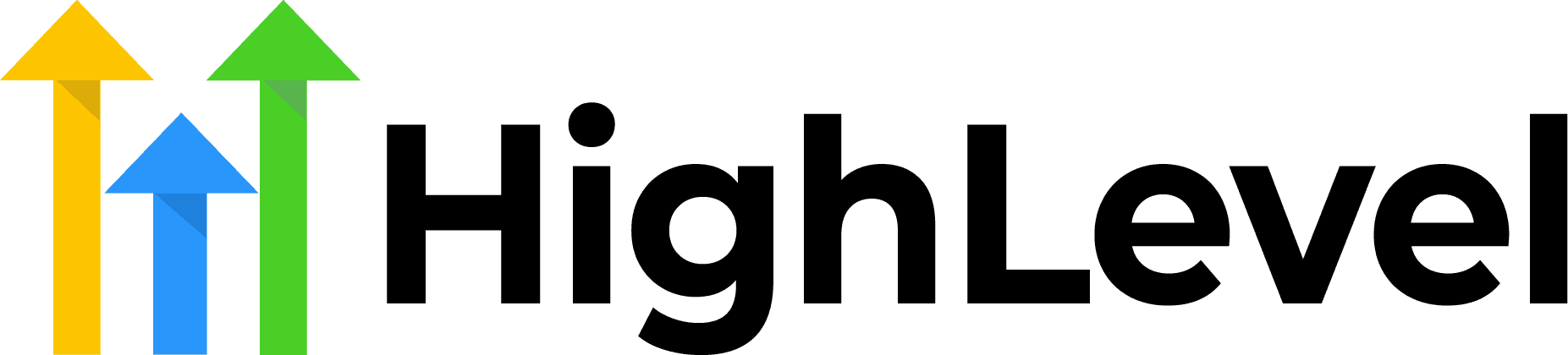HighLevel How To Install The Webchat Widget On Websites & Funnels
HighLevel How To Install The Webchat Widget On Websites & Funnels
The HighLevel webchat widget is an easy way to add chat functionality to websites and funnels. The process for installing the widget is straightforward and requires minimal technical knowledge.
o start, you will need to create a new account or log in to an existing one on the HighLevel website.
Once logged in, you can navigate to the Webchat Widget page and select the option “Add Widget”. This will provide a code snippet that needs to be inserted into your website or funnel page HTML code.
Simply copy and paste this code into your page where you would like the widget to appear.
Once you have added this code, the webchat widget will be visible on your website or funnel page. When visitors come across it, they will be able to click it and initiate a conversation with your customer service team via chat.
Additionally, if users are already signed in with their HighLevel account, they will be able to continue their conversations from other devices with the same chat history.
Go High Level CRM software is a cloud-based customer relationship management platform designed to help small and midsize businesses better manage and scale their customer relationships.
The software includes features such as contact management, sales pipeline tracking, lead scoring, automated email campaigns, and more.