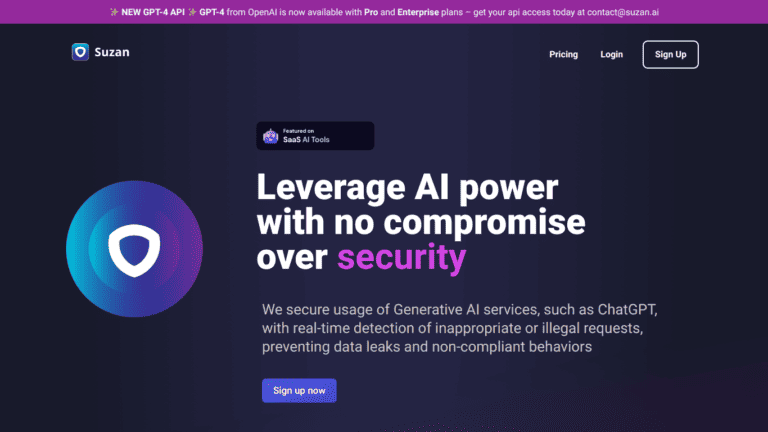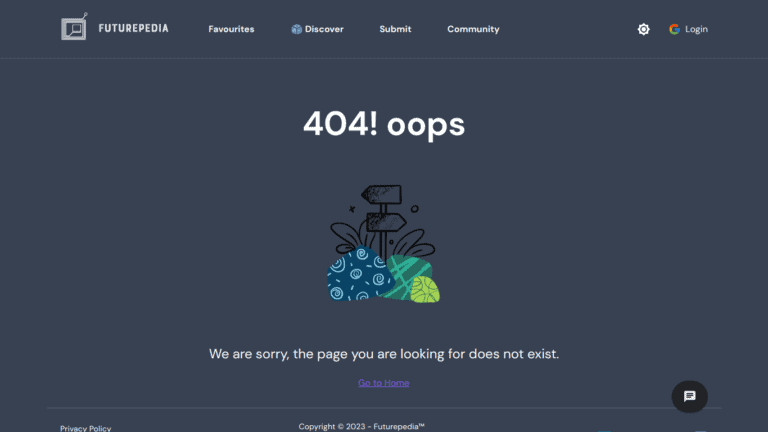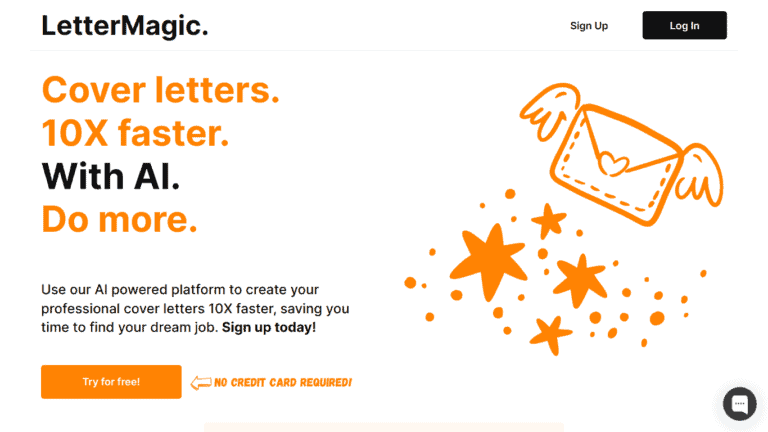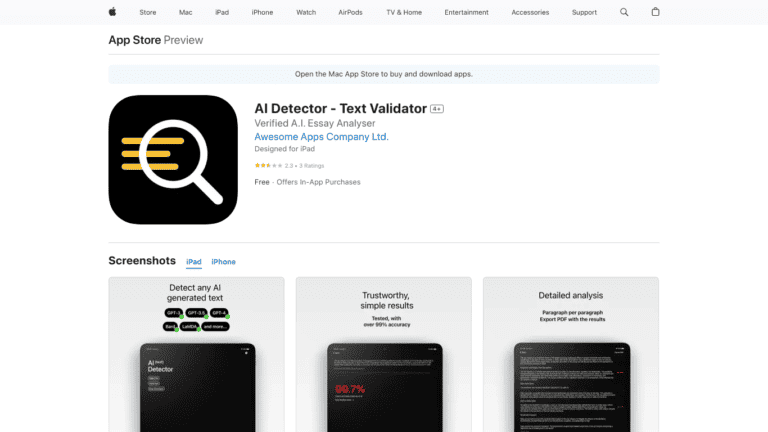If you’re looking for a powerful video editing and screen recording tool, Camtasia is a great option. This program is packed with features to help you create professional-quality videos, including screen captures, video editing, and publishing tools. You can also add audio, annotations, and other effects to your videos. Camtasia is easy to use, even if you’re new to video editing. And, it’s a cross-platform application, so you can use it on Windows or Mac.
For business and education purposes, many people use screencast software to create video tutorials and other instructional videos. One of the most popular applications for this is Camtasia.
Camtasia is a screencast software that allows you to create video tutorials and other instructional videos. It is a popular application for business and education purposes.
Camtasia is easy to use and has a variety of features that make it a great choice for creating instructional videos. It has a built-in video editor that allows you to trim, split, and arrange your video clips. You can also add text, images, and audio to your videos.
Camtasia is a great choice for creating instructional videos because it is easy to use and has a variety of features.