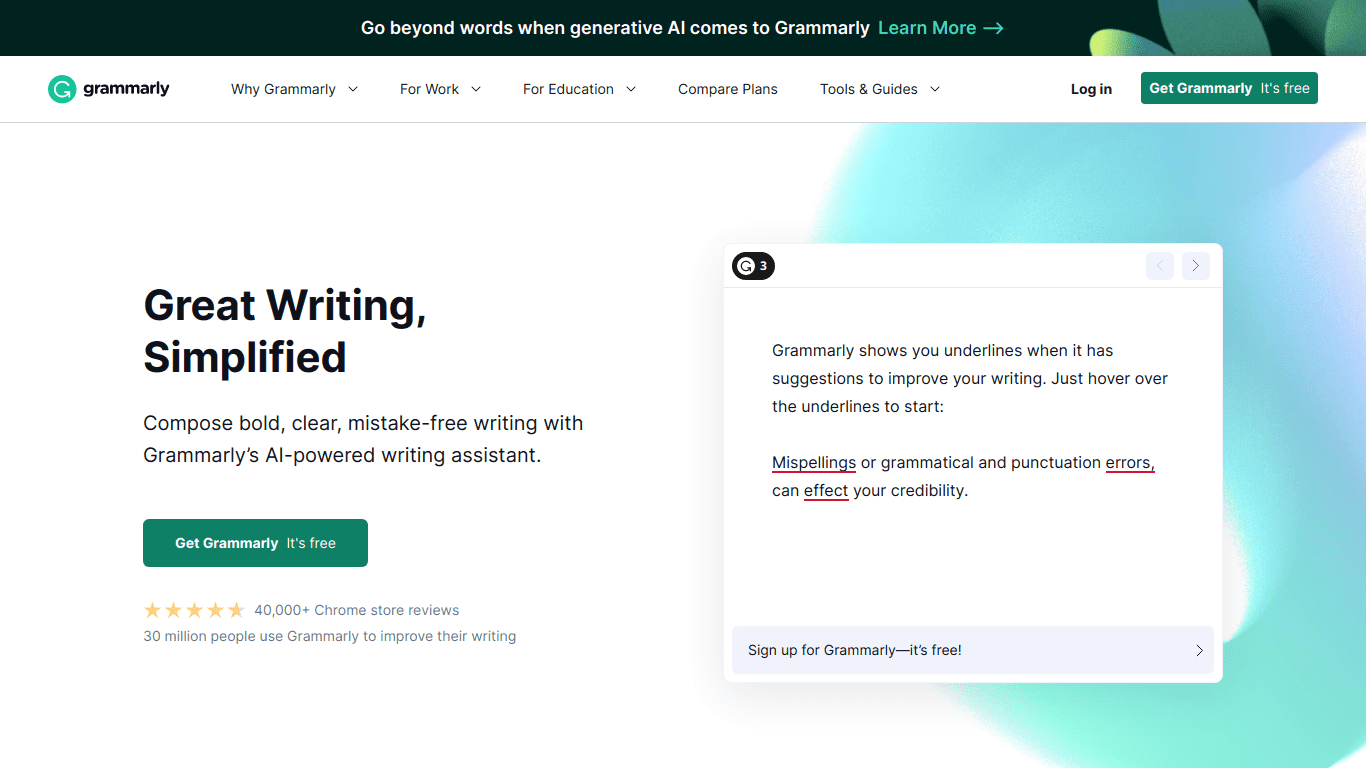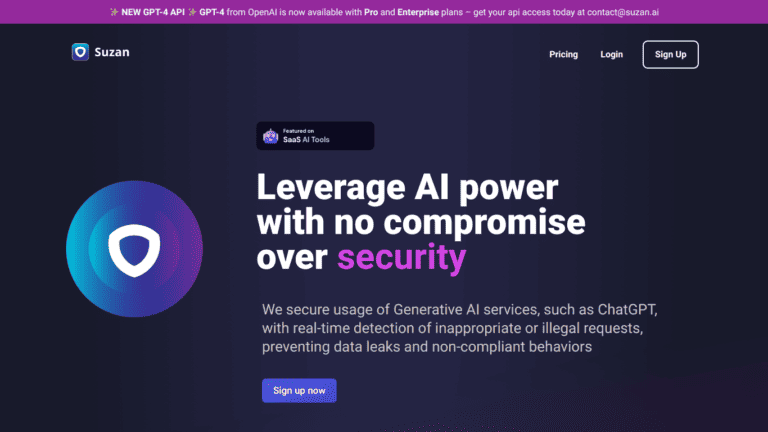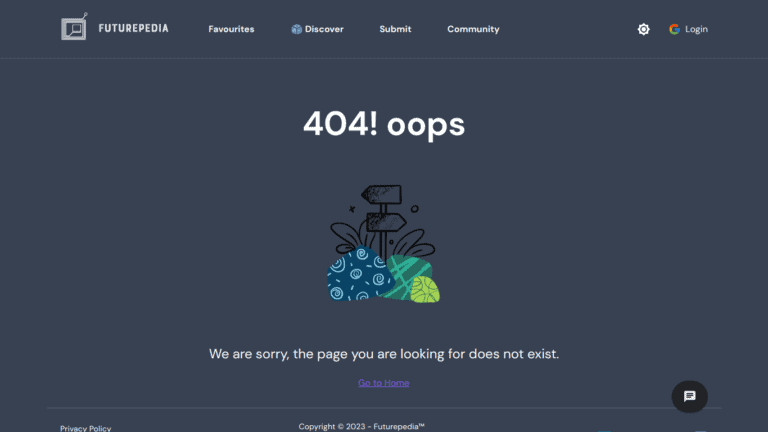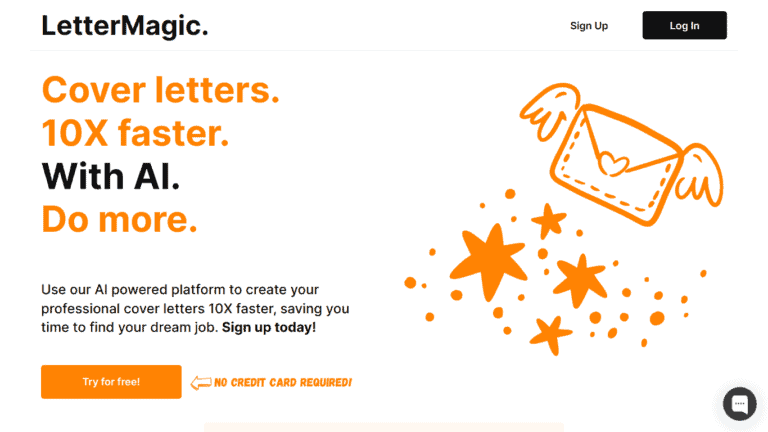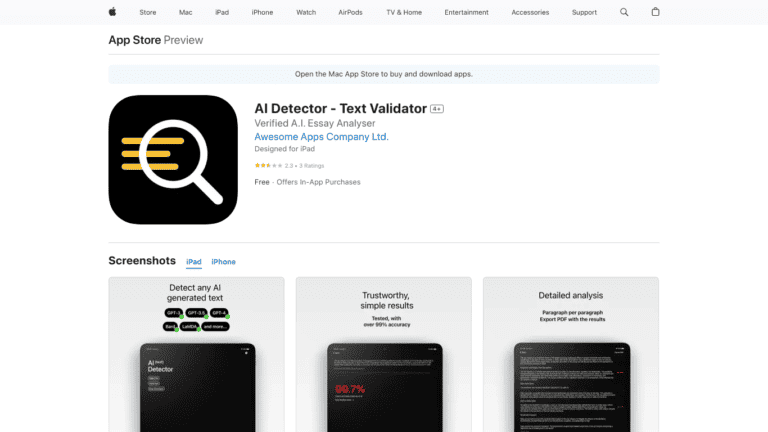If you’re anything like me, you probably spend a lot of time typing. Whether you’re typing up an essay for school, a work email, or just a Facebook post, it’s important to have good grammar. That’s where Grammarly comes in.
Grammarly is a free grammar checker that can be used online or offline. It’s great for those who need a little extra help with their grammar, or for those who want to make sure they’re using proper grammar all the time.
To use Grammarly, all you need to do is sign up for a free account. Once you have an account, you can either install the Grammarly browser extension or use the Grammarly website. I prefer the browser extension because it’s more convenient, but both work equally well.
Once you have Grammarly set up, it will automatically check your grammar as you type. If you make a mistake, it will underline the mistake and offer a suggestion for how to fix it. This is really helpful because it means you can fix your mistakes before you hit “Send” or “Publish.”
In addition to catching grammar mistakes, Grammarly also provides spelling corrections and vocabulary enhancements. So, not only will it make sure you’re using proper grammar, but it will also make sure you’re using the right words.
If you’re looking for a grammar checker, I highly recommend Grammarly. It’s free, it’s easy to use, and it’s really helpful. Give it a try, and I think you’ll be pleasantly surprised by how much it can help improve your writing.