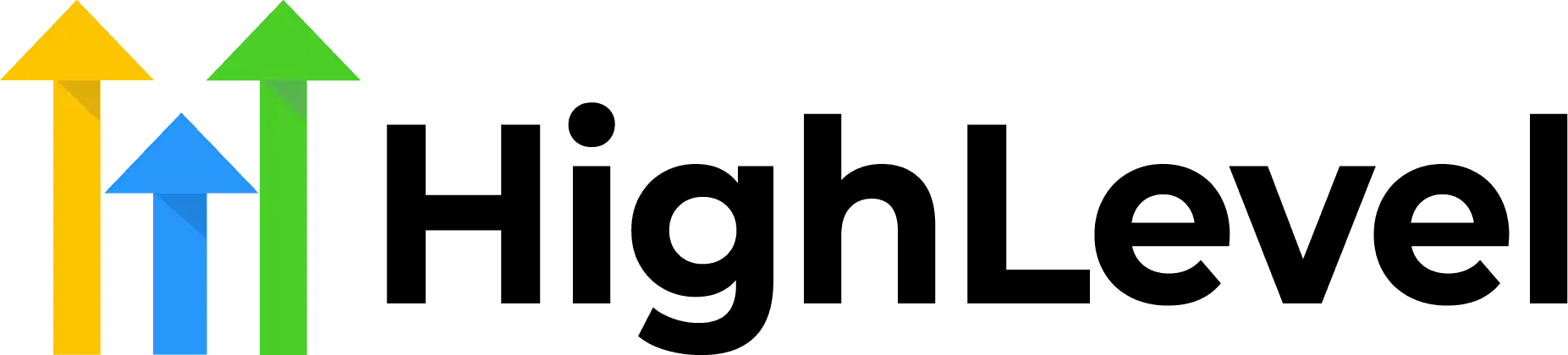Navigation Menus in the HighLevel Funnel Builder
Check Out More At: HighLevel
Software: Go High Level | Affiliate Program
Navigation Menus in the HighLevel Funnel Builder
Go High Level CRM software is a cloud-based customer relationship management platform designed to help small and midsize businesses better manage and scale their customer relationships.
The software includes features such as contact management, sales pipeline tracking, lead scoring, automated email campaigns, and more.
Navigation Menus in the HighLevel Funnel Builder can help you build intuitive menus for your website visitors.
With custom styling, the menus can be tailored to match your overall website design. Color palettes and font styles can be set to create a personalized navigation experience that is consistent with the branding of your website.
Additionally, you can utilize our drag & drop functionality to easily add or remove menu items and control their ordering. With our content management system, you can quickly update navigation menus to keep them up-to-date with the latest information and promotions.
Finally, you can use our SEO optimization tools to ensure that your navigation menus are properly indexed by search engines.
This will help potential visitors find their way to your website more easily.
Creating beautiful and effective navigation menus has never been easier!
Your website is one of your most powerful tools when it comes to marketing your business. It’s where you drive traffic and funnel them into leads and customers.
That’s why it’s so important to have an effective navigation menu.
Your navigation menu is basically a roadmap for your website. It should be easy to use and guide your visitors to where they need to go.
Here are some tips for creating an effective navigation menu:
1. Keep it simple
Your navigation menu should be easy to understand and use. That means keeping it simple and organized.
2. Use descriptive labels
Your navigation menu should have labels that accurately describe the page they link to. This will help your visitors find what they’re looking for quickly and easily.
3. Use drop-down menus sparingly
Drop-down menus can be helpful if used sparingly. But if you have too many, they can be confusing and overwhelming.
4. Make it mobile-friendly
With more and more people using their mobile devices to browse the web, it’s important to make sure your navigation menu is mobile-friendly.
5. Use sticky menus
A sticky menu is one that remains visible on the screen as your visitors scroll down. This can be helpful because it means your visitors will always know where they are on your site and how to get back to the home page.
6. Use hamburger menus
Hamburger menus are becoming more and more popular because they’re simple and easy to use. They consist of three horizontal lines that open up into a menu when clicked.
7. Test your menu
Before you launch your website, be sure to test your navigation menu. Make sure it’s easy to use and understand. And be sure to get feedback from others to make sure it’s as effective as possible.
Your navigation menu is an important part of your website. By following these tips, you can create an effective menu that will help your visitors navigate your site easily and efficiently.