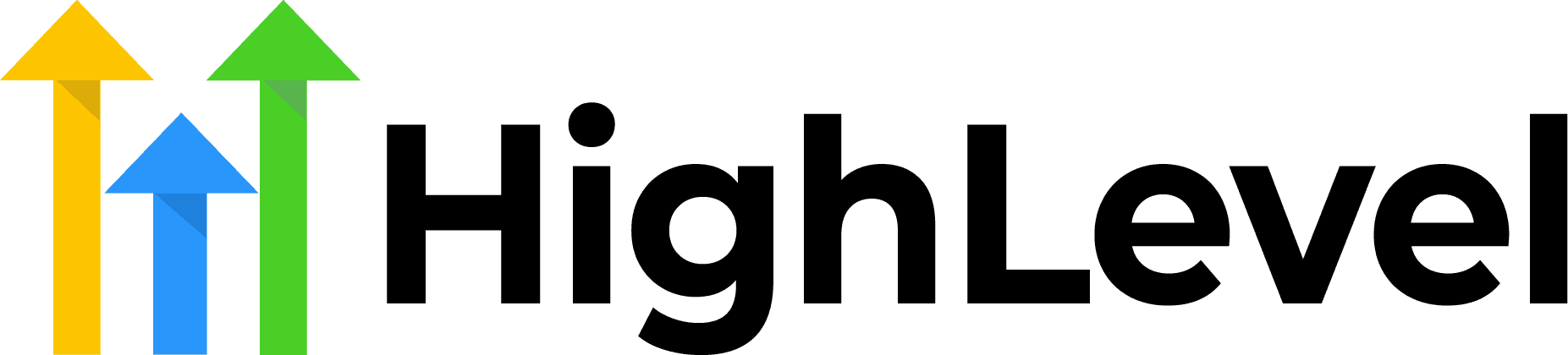Activate Google My Business Chat In HighLevel
If you’re searching for how to activate Google My Business Chat in HighLevel, you need to know about an important change that affects this feature.
This comprehensive guide will explain what happened to Google Business Profile messaging, what alternatives are available, and how to maximize your HighLevel and Google Business Profile integration for customer communication.
Check Out More At: HighLevel
Software: Go High Level | Affiliate Program
Go High Level CRM software is a cloud-based customer relationship management platform designed to help small and midsize businesses better manage and scale their customer relationships.
The software includes features such as contact management, sales pipeline tracking, lead scoring, automated email campaigns, and more.
Table of Contents
What Happened to Google Business Profile Chat?
Google discontinued the Google Business Profile Chat feature (formerly known as Google My Business Chat) in mid-2024. The timeline for this sunset included:
- July 15, 2024: Customers could no longer start new chat conversations through Google Business Profile
- July 31, 2024: The chat feature was completely removed from Google Business Profile
This change affected all businesses using Google Business Profile, including those who had integrated the chat functionality with HighLevel CRM.
While you can no longer activate the traditional Google Business Profile chat feature, there are powerful alternatives that provide similar or even better functionality.
Current Communication Options with Google Business Profile and HighLevel
Even though the dedicated chat feature is gone, you can still connect with customers through your Google Business Profile in HighLevel. Here’s what’s currently available:
SMS Text Messaging Integration
HighLevel allows you to add text message capabilities directly to your Google Business Profile listing. When customers click the “Message” button on your profile, they can send you SMS messages that flow directly into your HighLevel Conversations tab.
Benefits of SMS integration:
- Messages appear in real-time in your HighLevel dashboard
- Respond to customer inquiries without leaving your CRM
- Automate follow-ups using HighLevel workflows
- Track all customer interactions in one centralized location
WhatsApp Business Integration
You can add WhatsApp as a contact option on your Google Business Profile, providing customers with another convenient messaging channel. HighLevel supports WhatsApp integration, allowing you to manage these conversations alongside your other communication channels.
Phone Call Tracking
HighLevel’s Google Business Profile integration includes call tracking functionality. When enabled, you can track customer calls made through your listing and capture valuable call data directly within HighLevel.
How to Integrate Google Business Profile with HighLevel
While you can’t activate the old Google Business Profile chat, you can set up a comprehensive integration that enables customer messaging and more. Here’s the step-by-step process:
Prerequisites
Before beginning, ensure you have:
- A verified Google Business Profile (your business must be verified with Google)
- A HighLevel account with appropriate permissions
- Admin or Manager access to your Google Business Profile
Step-by-Step Integration Process
Step 1: Access Your HighLevel Settings
Navigate to your Sub-Account dashboard in HighLevel and click on Settings from the left-hand menu. This is where you’ll manage all account-level configurations.
Step 2: Find the Integrations Section
Within Settings, click on Integrations. This section allows you to connect external tools and platforms, including Google Business Profile.
Step 3: Connect Google Business Profile
Locate Google Business Profile in the integrations list and click Connect. You’ll be prompted to sign in with your Google account and authorize HighLevel to access your profile.
Step 4: Select Your Business Location
If you manage multiple locations, select the appropriate Google Business Profile from the list. Check the box next to the correct business before proceeding to connect.
Step 5: Enable Call Tracking (Optional)
Toggle on GBP Call Tracking if you want to track customer calls made through your Google Business Profile. This helps capture valuable call data directly within HighLevel.
Step 6: Finalize the Connection
Click the Connect button to complete the setup. Once connected successfully, you’ll see your Google Business Profile with a green “Connected” status indicator.
Adding Text Message Contact Options
After connecting your Google Business Profile to HighLevel:
- Navigate to the Reputation tab in your HighLevel account
- Access the GBP Optimization section
- Add your business phone number in the Text Message field
- Optionally add WhatsApp contact information
- Save your changes
Note: If both WhatsApp and text message fields are filled, text message will take priority as the contact method displayed on your listing.
What You Can Do with the HighLevel-Google Business Profile Integration
Even without the traditional chat feature, this integration provides powerful capabilities for managing your online presence and customer communications:
Centralized Review Management
New Google reviews automatically sync into your HighLevel Conversations tab, allowing you to:
- View and respond to reviews without leaving HighLevel
- Set up automated review request campaigns
- Track review sentiment and reputation metrics
- Build workflows that trigger based on review ratings
Unified Message Management
Customer messages from your Google Business Profile flow into the same Conversations tab as your:
- SMS messages
- Facebook Messenger conversations
- Instagram DMs
- Email communications
- Phone call logs
This centralization ensures you never miss a customer inquiry, regardless of how they choose to contact you.
Automated Review Requests
HighLevel’s workflow builder allows you to create sophisticated review request campaigns:
- Send review requests via SMS or email after appointments
- Trigger requests based on tags like “Job Completed”
- Include dynamic, location-specific review links for multi-location businesses
- Time requests to arrive when customer satisfaction is highest
Lead Source Tracking
HighLevel automatically tracks contacts who engage via your Google Business Profile. This allows you to:
- Build Smart Lists based on Google Business Profile interactions
- Create custom automations for Google-sourced leads
- Measure ROI from your local presence
- Attribute conversions to your Google Business Profile
Multi-Location Management
For businesses with multiple locations, you can:
- Connect multiple Google Business Profile locations to the same HighLevel sub-account
- Switch between location profiles using the location switcher
- Manage all locations from a single dashboard
- Maintain separate conversation threads for each location
Why Google Business Profile Integration Matters for Local Businesses
Integrating your Google Business Profile with HighLevel provides significant advantages for local visibility and customer engagement:
Faster Response Times: Centralized messaging means you can respond to customer inquiries more quickly, improving conversion rates and customer satisfaction.
Improved Local SEO: Active profiles with frequent updates, responses, and engagement tend to rank higher in local search results.
Streamlined Workflow: Managing all customer touchpoints in one CRM eliminates the need to switch between multiple platforms throughout the day.
Better Data Insights: Track which marketing channels drive the most engagement and conversions, allowing you to optimize your local marketing strategy.
Automated Follow-Up: Use HighLevel’s automation capabilities to nurture leads who contact you through Google, increasing the likelihood of conversion.
Troubleshooting Common Integration Issues
Connection Failures
If your Google Business Profile won’t connect to HighLevel:
- Verify that your Google account has Owner or Manager permissions
- Ensure your business is verified with Google
- Try disconnecting and reconnecting from Settings > Integrations
- Clear your browser cache and cookies before attempting to reconnect
Messages Not Appearing
If messages aren’t flowing into your Conversations tab:
- Confirm that you’ve added a phone number to your Google Business Profile
- Check that text messaging is enabled on your profile
- Verify the integration shows a “Connected” status
- Allow up to 15 minutes for the initial sync to complete
Multiple Location Issues
When managing multiple locations:
- Connect each location separately using the same process
- Ensure you have proper access permissions for all locations
- Use unique phone numbers for each location when possible
Maximizing Your Google Business Profile Performance in HighLevel
To get the most value from this integration:
Optimize Your Profile Completeness
HighLevel’s GBP Optimization feature includes a scoring system that evaluates your listing completeness. Improve your score by:
- Adding high-quality photos (profile photo, cover photo, and additional images)
- Completing all business information fields
- Adding accurate business hours
- Including detailed service descriptions
- Updating your business category and attributes
Set Up Automated Workflows
Create HighLevel workflows that:
- Send review requests to satisfied customers
- Follow up with leads who message through Google
- Notify team members of new Google Business Profile interactions
- Tag contacts based on their inquiry type
Monitor Performance Metrics
Regularly review:
- Response times to customer messages
- Review ratings and sentiment trends
- Lead source conversion rates
- Call tracking data from Google Business Profile clicks
Keep Information Current
Use HighLevel’s centralized dashboard to:
- Update business hours for holidays or special events
- Post updates about promotions or new services
- Add seasonal photos
- Respond promptly to all customer reviews
Alternative Communication Strategies
Since the traditional Google Business Profile chat is no longer available, consider these additional strategies to maintain strong customer communication:
Implement Click-to-Call
Make it easy for customers to reach you by prominently displaying your phone number with click-to-call functionality enabled.
Use Google Business Profile Posts
Regularly post updates, offers, and news to your Google Business Profile. These posts can include call-to-action buttons that direct customers to contact you via phone or your website contact form.
Leverage SMS Marketing
With HighLevel’s SMS capabilities, you can:
- Send promotional messages to opt-in customers
- Create two-way SMS conversations
- Automate appointment reminders
- Follow up with leads who found you through Google
Optimize Your Website Chat
If you have a website listed on your Google Business Profile, consider implementing HighLevel’s website chat widget to capture visitors who click through from your listing.
Frequently Asked Questions
Can I still chat with customers through my Google Business Profile?
The dedicated Google Business Profile chat feature was discontinued in 2024. However, you can enable text messaging through your profile, and those messages will flow into HighLevel.
Do I need a special HighLevel plan for Google Business Profile integration?
The Google Business Profile integration is available with standard HighLevel plans. There are no additional charges for connecting your profile.
How quickly do messages sync to HighLevel?
Messages typically appear in near real-time once your Google Business Profile is connected to HighLevel, usually within seconds of being sent.
Can I connect multiple Google Business Profile locations?
Yes, you can connect multiple locations to the same HighLevel sub-account. You’ll need to repeat the connection process for each location.
What happens to my existing customer conversations?
Historical chat conversations from before the Google Business Profile chat sunset are no longer accessible. However, all new text message conversations will be captured in HighLevel moving forward.
Is the integration free?
Yes, the Google Business Profile integration is included with your HighLevel subscription at no additional cost.
Conclusion: Moving Forward Without Google Business Profile Chat
While you can no longer activate the traditional Google My Business chat feature in HighLevel, the current integration options provide robust alternatives for customer communication.
By enabling text messaging on your Google Business Profile and centralizing all conversations in HighLevel, you can maintain excellent customer service and potentially improve your response times and conversion rates.
The key is to embrace the available tools: SMS messaging, WhatsApp integration, review management, and call tracking all combine to create a comprehensive customer communication system that may actually be more powerful than the original chat feature.
Take action today by connecting your Google Business Profile to HighLevel and setting up text messaging capabilities.
Your customers will appreciate the convenient communication options, and you’ll benefit from having all interactions managed in one powerful CRM platform.
Ready to optimize your local presence? Start by integrating your Google Business Profile with HighLevel and watch your customer engagement improve.