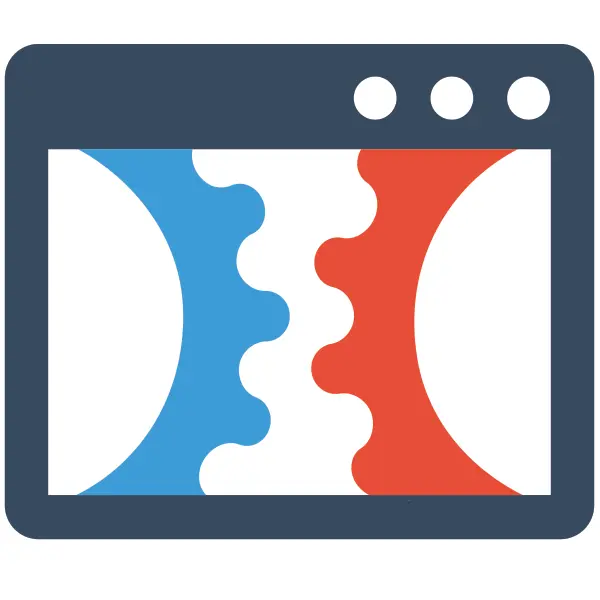Creating a Funnel in ClickFunnels 2.0
Check Out More At: ClickFunnels – Help Center Videos & Tutorials
Software: Clickfunnels | Affiliate Program
Creating a Funnel in ClickFunnels 2.0
ClickFunnels is a software platform that enables users to create sales funnels and landing pages quickly and easily.
It offers templates, drag-and-drop editing, and integrations with other tools.
Creating a funnel in ClickFunnels 2.0 is a straightforward process that anyone can do with minimal effort, even if you have no prior experience.
To get started, log in to your ClickFunnels account and click the “funnel” tab at the top of the page.
You will then be taken to a page where you can select from pre-made funnels or create your own custom funnel from scratch.
Once you choose your template, you can customize it however you like by adding pages, linking them together, and setting up any other elements necessary for your funnel to function properly.
A sales funnel is an effective way to guide potential customers through the sales process so they ultimately make the purchase decision that’s right for them.
By creating a well-defined funnel, businesses can strategically influence customers’ decisions without seeming overly pushy or manipulative.
This can lead to increased conversion rates and higher customer satisfaction levels due to tailored experiences that are tailored specifically to each customer’s needs.
As an added bonus, implementing a successful sales funnel can help businesses reduce marketing expenses as they focus on more targeted strategies instead of blanket campaigns.
If you’re looking to create a funnel in ClickFunnels 2.0, here’s a quick guide to help you get started.
Creating a funnel in ClickFunnels 2.0 is easy and only takes a few minutes. With just a few clicks, you can have a professional-looking funnel up and running.
Here’s how to create a funnel in ClickFunnels 2.0:
1. Log in to your ClickFunnels account.
2. Click on the “Funnels” tab at the top of the page.
3. Click on the “Create New Funnel” button.
4. Select the type of funnel you want to create. ClickFunnels offers a variety of funnel types, so choose the one that best fits your needs.
5. Give your funnel a name and click on the “Create Funnel” button.
6. Now you’re ready to start building your funnel. Click on the “Edit Step” button to begin.
7. Add the steps you want in your funnel and make sure to save your work as you go.
8. Once you’re finished, click on the “Publish” button to make your funnel live.
Creating a funnel in ClickFunnels 2.0 is quick and easy. With just a few clicks, you can have a professional-looking funnel up and running in no time.