Elementor How To Build Your First Pages Tutorial
Elementor: How To Build Your First Pages Tutorial
Building your first pages with Elementor is easy!
All you need to do is open the Elementor page builder, select the type of page you want to build, and start adding sections.
In The WordPress Menu, Go To “Pages” Then “Add New”
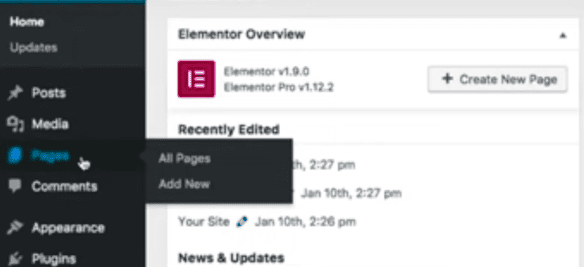
You can add sections like headers and footers, rows of columns, or sliders. You can also add widgets like pictures, videos, and text boxes.
Once your section is complete, you can customize it with colors, fonts, sizes and more.
Finally, when everything looks just the way you want it to look, you can save the page or publish it live on your website.
With Elementor’s drag-and-drop interface you’ll be creating beautiful webpages in no time!
Elementor is an amazing website builder plugin for WordPress. Elementor makes it easy to create beautiful and high converting websites yourself without having to learn code.
- 100% Flexible
- No Coding Necessary
- Thousands of Pre-Built Templates
- Wordpress Only

