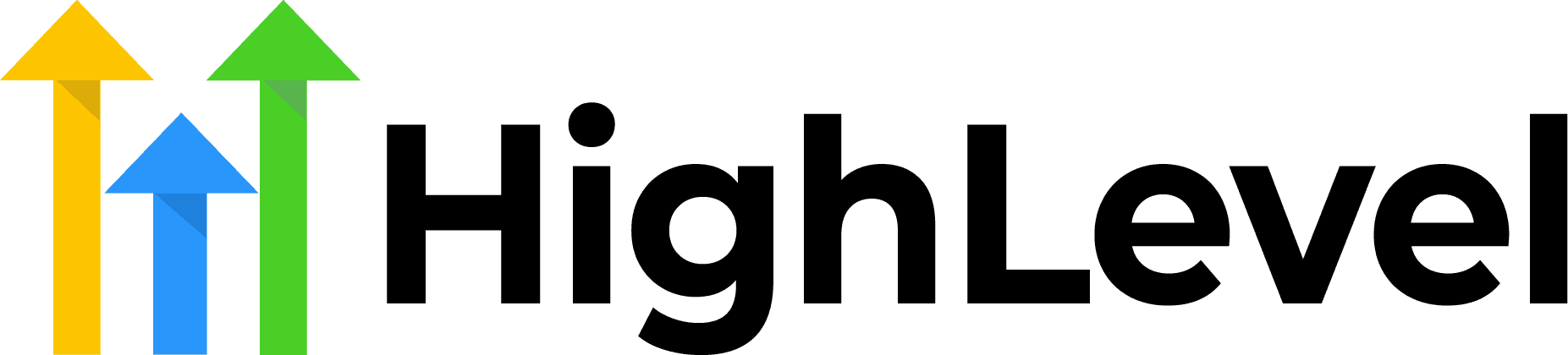HighLevel Birthday Campaigns Tutorial
HighLevel Birthday Campaigns Tutorial: Automate Personalized Birthday Messages to Boost Customer Engagement
Birthday campaigns are one of the most effective ways to build customer loyalty and drive repeat business. People love feeling remembered on their special day, and automated birthday messages in HighLevel can help you create meaningful touchpoints with your customers without manual effort.
In this comprehensive tutorial, you’ll learn how to set up automated birthday campaigns in HighLevel that delight your customers and generate revenue for your business.
Check Out More At: HighLevel
Software: Go High Level | Affiliate Program
Go High Level CRM software is a cloud-based customer relationship management platform designed to help small and midsize businesses better manage and scale their customer relationships.
The software includes features such as contact management, sales pipeline tracking, lead scoring, automated email campaigns, and more.
Table of Contents
Why Birthday Campaigns Matter
Birthday campaigns consistently achieve higher engagement rates than standard marketing messages. Consider these benefits:
Higher Open Rates: Birthday emails typically see open rates 50-70% higher than promotional emails because they feel personal and timely.
Increased Revenue: Offering a birthday discount or gift creates a compelling reason for customers to make a purchase they might have been considering.
Improved Customer Loyalty: Remembering someone’s birthday shows you value them as an individual, not just a transaction.
Automated Relationship Building: Once set up, birthday campaigns run automatically, nurturing customer relationships while you focus on other aspects of your business.
Prerequisites
Before creating your birthday campaign, ensure you have:
- An active HighLevel account with access to workflows and campaigns
- Custom field for storing customer birthdays in your contact records
- Email and/or SMS templates ready for your birthday messages
- A clear offer or message you want to send (birthday discount, gift, or simple wishes)
Step 1: Set Up Birthday Custom Field
First, you need a place to store birthday information for each contact.
Navigate to Settings > Custom Fields in your HighLevel account. Click Add Field and configure it as follows:
- Field Name: Birthday or Date of Birth
- Field Type: Date
- Placeholder: MM/DD/YYYY or DD/MM/YYYY (based on your region)
- Required: Optional (though recommended for contacts you want in birthday campaigns)
Save the custom field. This field will now appear in your contact forms and can be filled when contacts are added to your system.
Step 2: Collect Birthday Information
You need birthday data from your contacts. Here are several collection methods:
Website Forms: Add the birthday field to your lead capture forms, contact forms, or appointment booking forms.
Manual Entry: Update existing contact records by adding their birthday information manually.
Import via CSV: If you have existing customer data with birthdays, import it using HighLevel’s CSV import feature, making sure to map the birthday column to your custom field.
SMS/Email Campaigns: Send a one-time campaign asking customers to update their profiles with birthday information, offering an incentive for completing their profile.
Step 3: Create Your Birthday Message Templates
Before building the workflow, prepare your messaging templates.
Email Template
Navigate to Marketing > Templates > Email and create a new template:
Subject Line Ideas:
- “Happy Birthday, {{contact.first_name}}! Here’s a special gift 🎉”
- “Celebrating YOU today, {{contact.first_name}}!”
- “Your birthday surprise is here!”
Email Content: Include personalized greetings, birthday wishes, and your offer. Keep the design celebratory with birthday-themed colors and imagery.
SMS Template
Navigate to Marketing > Templates > SMS and create a new template:
Example: “Happy Birthday {{contact.first_name}}! 🎂 We’re celebrating YOU today with [your offer]. Use code BDAY25 at checkout. Enjoy your special day!”
Keep SMS messages concise and include a clear call-to-action.
Step 4: Build Your Birthday Workflow
Now for the main event – creating the automation workflow.
Navigate to Automation > Workflows and click Create Workflow. Name it something clear like “Birthday Campaign 2024.”
Configure the Trigger
Click Add Trigger and select Date Based. Configure as follows:
- Date Field: Select your custom birthday field
- Fire When: Select “Date arrives”
- Time to Fire: Choose the time you want the message sent (e.g., 9:00 AM in your timezone)
- Offset: Set to “0” to send on the actual birthday, or use negative numbers to send before (e.g., “-1” for one day before)
Add Your Actions
After the trigger, add your desired actions:
Send Email: Click the + button, select Send Email, and choose your birthday email template.
Wait (Optional): Add a wait step of a few hours if you want to send both email and SMS on different times.
Send SMS: Click the + button, select Send SMS, and choose your birthday SMS template.
Add Tag: Consider adding a “Birthday Message Sent 2024” tag to track who received the campaign.
Assign to Pipeline (Optional): If you want to track birthday offer redemptions, you can automatically add contacts to a specific pipeline stage.
Set Up Filters (Important)
Add filters to ensure you’re only sending to appropriate contacts:
Click Add Filter at the trigger level and set conditions such as:
- Birthday field is not empty
- Contact is active/subscribed
- Contact has not unsubscribed from marketing
- Tags include/exclude specific segments
Step 5: Test Your Workflow
Before activating for all contacts, thoroughly test your campaign:
Create a test contact with a birthday set to tomorrow. Add them to the workflow and verify they receive the message at the correct time with proper personalization.
Check that all links work correctly and any discount codes are valid. Review the message display on both mobile and desktop devices.
Step 6: Activate Your Campaign
Once testing is complete, toggle the workflow to “Active” or “Published” (depending on your HighLevel version). Your birthday campaign is now running automatically.
Advanced Birthday Campaign Strategies
Multi-Touch Birthday Series
Instead of a single message, create a birthday experience:
- Day Before: “Tomorrow’s your big day! Watch your inbox…”
- Birthday: Birthday wishes with offer
- 3 Days Later: “Did you miss your birthday gift?” reminder
- Week After: Thank you message (if they redeemed)
Segmented Birthday Offers
Create different workflows with different offers based on customer segments:
- VIP customers get larger discounts
- New customers get a first-birthday-with-us gift
- Inactive customers get a “we miss you” birthday incentive
Birthday Milestone Campaigns
Celebrate specific milestone birthdays (30th, 40th, 50th) with special recognition and enhanced offers.
Post-Birthday Follow-Up
Add a branch in your workflow that checks if the offer was redeemed within a week, then sends a follow-up message accordingly.
Best Practices for Birthday Campaigns
Keep It Genuine: While automation is convenient, make messages feel personal. Use the contact’s name and write in a warm, authentic tone.
Make the Offer Compelling: Birthday discounts typically range from 15-30% off or include a free gift. Make sure the offer is valuable enough to drive action.
Create Urgency: Set an expiration date for birthday offers (typically 7-14 days) to encourage prompt redemption.
Don’t Overdo It: One or two birthday messages are perfect. More than that can feel excessive.
Mobile Optimize Everything: Most people check messages on their phones. Ensure emails and landing pages display perfectly on mobile devices.
Include Clear CTAs: Make it obvious what action you want the recipient to take – “Shop Now,” “Redeem Your Gift,” “Book Your Appointment.”
Respect Time Zones: If you serve customers across multiple time zones, consider setting up separate workflows or using dynamic time zone settings.
Measuring Birthday Campaign Success
Track these key metrics in your HighLevel reporting:
- Open Rate: Should be significantly higher than regular campaigns (aim for 40%+)
- Click-Through Rate: Monitor how many people engage with your offer
- Redemption Rate: Track how many birthday offers are actually used
- Revenue Generated: Calculate the ROI of your birthday campaign
- Customer Lifetime Value: See if birthday recipients become more valuable long-term customers
Navigate to Reporting > Workflows to view your birthday campaign analytics.
Troubleshooting Common Issues
Messages Not Sending: Verify the workflow is active, contacts have birthdays entered, and they meet all filter criteria.
Wrong Send Time: Check your account time zone settings in Settings > Business Profile.
Personalization Not Working: Ensure you’re using the correct custom field merge tags in your templates.
Duplicate Messages: If contacts are in multiple workflows, use filters or tags to prevent sending duplicate birthday messages.
Conclusion
Birthday campaigns in HighLevel are a powerful way to automate personalized customer engagement that drives loyalty and revenue. By following this tutorial, you’ve learned how to set up a complete birthday automation system that works 24/7 to make your customers feel valued.
Start with a simple birthday message and offer, measure the results, and gradually enhance your campaign with advanced strategies as you see what resonates with your audience.
The beauty of HighLevel’s workflow system is that once configured, your birthday campaigns run automatically, creating delightful customer experiences while you focus on growing your business.
Now it’s time to implement your own birthday campaign and start celebrating your customers in style!