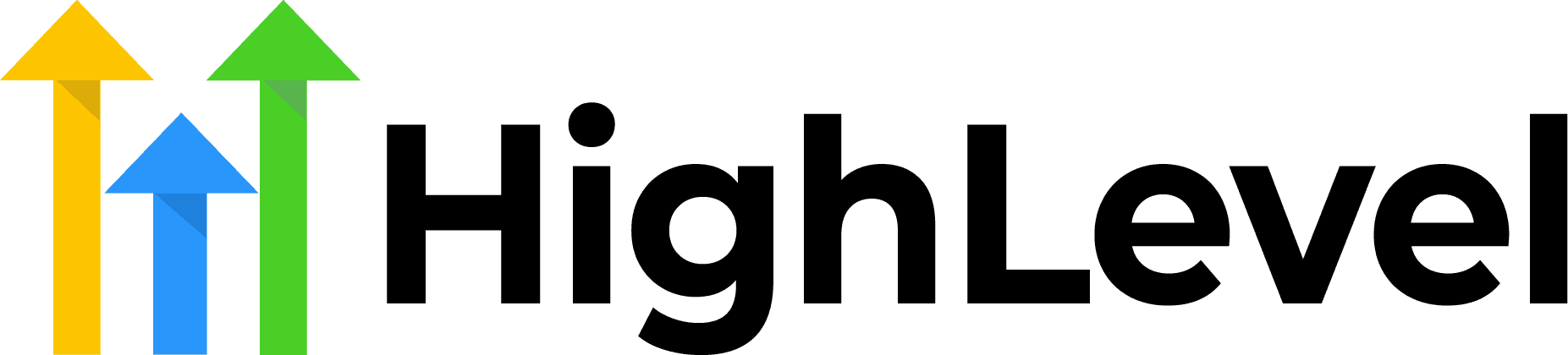HighLevel How To Set Up A Product In Stripe And Integrate It
HighLevel How To Set Up A Product In Stripe And Integrate It
Setting up a product in Stripe and integrating it into Highlevel is fairly straightforward. To begin, you will need to create an account with Stripe and log in.
Once you are inside your dashboard, select “Products” from the menu on the left-hand side of the screen. From there, you can create a new product by providing its name and description.
Next, you will need to set up the payment options for this product.
This includes setting up its prices (in different currencies if necessary) as well as any discounts or taxes that may apply.
Once you have filled out all of the necessary information for your product, click “Save” and then head over to your Highlevel account.
Log in and locate the “Integrations” tab from the menu at the top of the page. Select “Stripe” from the list of available integrations and follow the instructions to connect your Stripe account with Highlevel.
Finally, add your newly created product to Highlevel by selecting it from within Stripe’s integration page on Highlevel. You should now see your new product set up and available for purchase on Highlevel!
Go High Level CRM software is a cloud-based customer relationship management platform designed to help small and midsize businesses better manage and scale their customer relationships.
The software includes features such as contact management, sales pipeline tracking, lead scoring, automated email campaigns, and more.