How To Add Chapters To Your YouTube Video
- Upload Your Video
- While it’s uploading (or after it’s done uploading), edit the “Description”
- Insert the key moments in your video in the description, preceded by the timestamps in this format:
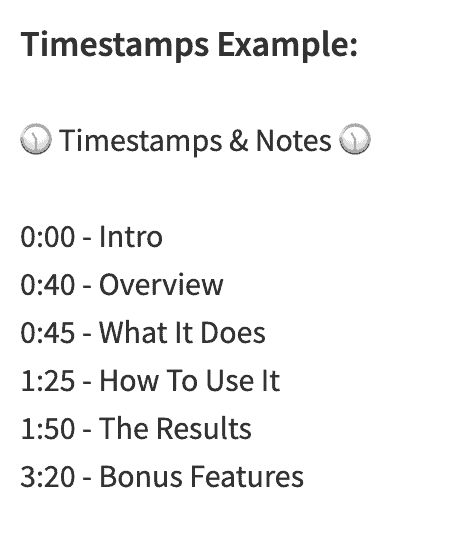
Most importantly, you MUST start with “0:00” for your first timestamp for Youtube to recognize it as a timestamp. The rest of the timestamps should follow the same format.
Here’s a great video from the Official Youtube Support page explaining more:
