How To Build a Landing Page with Elementor: Step-by-Step
How To Create A Landing Page With Elementor
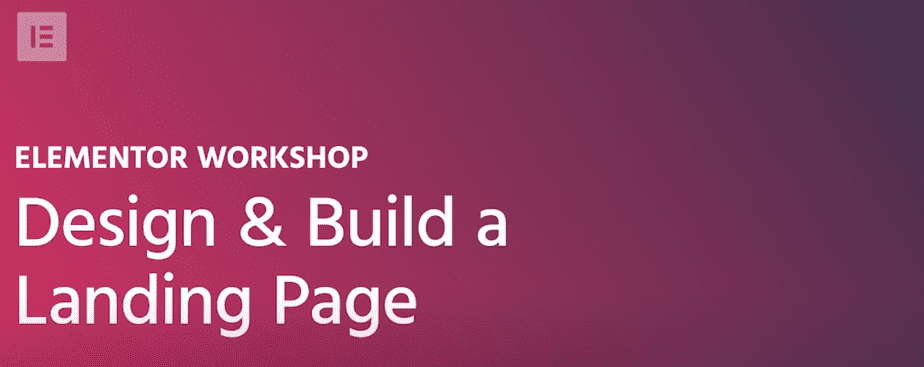
Creating a landing page with Elementor is an easy and efficient way to build a professional-looking webpage.
With the drag-and-drop interface, you can quickly create beautiful pages without needing any coding skills.
First, you’ll need to install Elementor on your WordPress website.
Then, select the type of page you want to create from the Elementor library. If you’re starting from scratch, choose a blank page template.
Next, start adding content by dragging and dropping widgets onto the page layout. You can add text, images, videos and other elements with just one click. You can also customize each element to fit your needs.
Once your design is complete, preview it and make sure everything looks right before publishing it online. Finally, add any custom code that may be needed for functionality or analytics tracking.
Creating a landing page with Elementor is simple and straightforward, making it an ideal choice for marketing teams and businesses who need to quickly launch pages without having to hire web developers or designers.
Elementor is an amazing website builder plugin for WordPress. Elementor makes it easy to create beautiful and high converting websites yourself without having to learn code.
- 100% Flexible
- No Coding Necessary
- Thousands of Pre-Built Templates
- Wordpress Only

