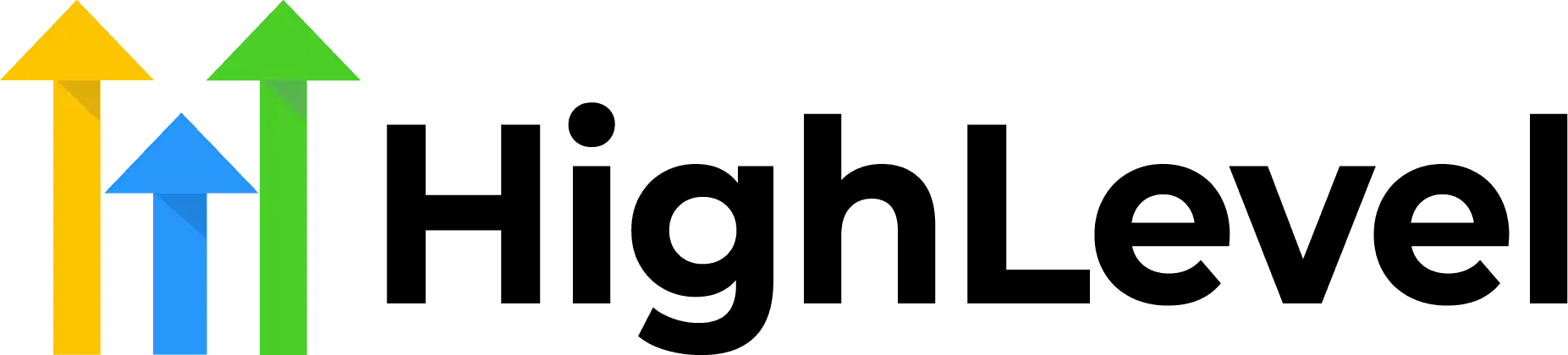How To Build Link Tree Style Pages in HighLevel
Check Out More At: HighLevel
Software: Go High Level | Affiliate Program
How To Build Link Tree Style Pages in HighLevel
Go High Level CRM software is a cloud-based customer relationship management platform designed to help small and midsize businesses better manage and scale their customer relationships.
The software includes features such as contact management, sales pipeline tracking, lead scoring, automated email campaigns, and more.
How To Build Link Tree Style Pages in HighLevel
Link tree style pages are becoming increasingly popular for content creators and marketers, as they allow visitors to navigate through multiple pieces of content quickly.
Creating them in HighLevel is simple and easy to do.
First, create a new page in HighLevel by clicking “Create New Page” from the dashboard. You’ll be presented with multiple page templates to choose from.
Select “Link Tree”, give the page a title and click “Create Page”.
Next, add content blocks to the page. Link tree pages are essentially collections of links that lead visitors to different pieces of content – so adding a Text Block and a Link Block is recommended.
Add text to the Text Block and add links to the Link Block – you can point these links to other pages on your website, or even external websites.
You can customize your Link Tree page further by adding an image block and a video block. You can also use a Gallery block if necessary.
Once you’re done creating your page, click “Save”. Your new Link Tree page is now ready to be shared with the world!
In addition to creating a Link Tree page, you can also customize its look and feel. You can change the background color of the page, choose different fonts and font sizes for text blocks, or even add a background image.
If you’re feeling creative, you can even add some custom HTML code to make your page stand out even more.
Once you’ve finished customizing the look and feel of your Link Tree page, click “Publish” at the top right corner of the page.
Your new Link Tree page is now live and ready to be shared! You can share your Link Tree page on social media, or even embed it in other pages on the web.
Looking to build link tree style pages in HighLevel? Here’s a quick guide on how to do just that!
In HighLevel, link tree style pages are pages that have a “tree” of links leading to other pages on your website. These pages are typically used as a navigation tool, allowing visitors to quickly and easily find the information they’re looking for.
To build a link tree style page in HighLevel, simply create a new page and add the “Tree” element to it. Then, add links to the other pages on your website that you want to include in the tree. That’s it!
Link tree style pages are a great way to improve the navigation of your website and help visitors find the information they’re looking for. Give it a try today!