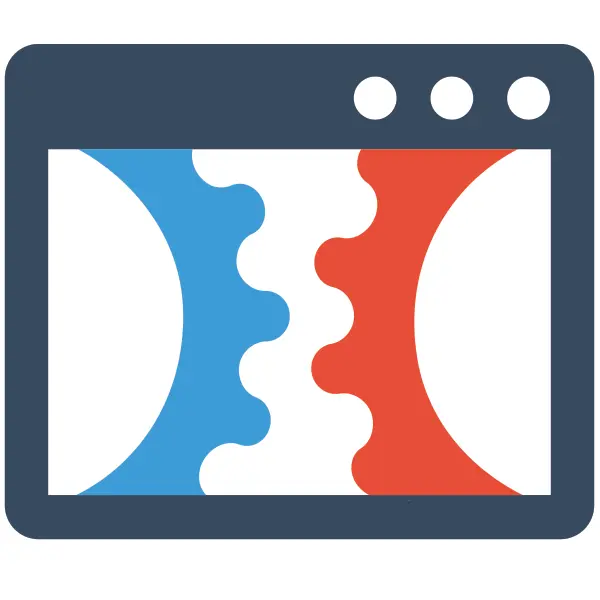How to create a Funnel in ClickFunnels 2.0
Check Out More At: ClickFunnels – Help Center Videos & Tutorials
Software: Clickfunnels | Affiliate Program | Clickfunnels Overview
How to create a Funnel in ClickFunnels 2.0
ClickFunnels is a software platform that enables users to create sales funnels and landing pages quickly and easily.
It offers templates, drag-and-drop editing, and integrations with other tools.
Are you looking to create a funnel in ClickFunnels 2.0, but don’t know where to start? Not to worry! In this article, we’ll show you how to create a funnel in ClickFunnels 2.0 in just a few easy steps.
Creating a funnel in ClickFunnels 2.0 is simple and only takes a few minutes. To get started, log in to your ClickFunnels account and click on the “Funnels” tab. From there, click on the “Create New Funnel” button.
Give your funnel a name and choose a template. For this example, we’ll use the “2-Step Tripwire” template.
Now, you’ll be taken to the funnel builder. This is where you’ll start creating your funnel. First, you’ll need to choose a headline and subheadline for your funnel.
Next, you’ll add your first step. For this example, we’ll add an opt-in form. To do this, simply click on the “Add Step” button and select “Opt-In Form” from the drop-down menu.
Now, you’ll need to choose a template for your opt-in form. For this example, we’ll use the “Sidebar Opt-In” template.
After you’ve selected your template, you’ll be taken to the opt-in form editor. Here, you can edit your opt-in form to your liking. When you’re finished, click on the “Save” button.
Now, you’ll need to add a second step to your funnel. For this example, we’ll add a sales page. To do this, click on the “Add Step” button and select “Sales Page” from the drop-down menu.
Again, you’ll need to choose a template for your sales page. For this example, we’ll use the “Video Sales Letter” template.
Once you’ve chosen your template, you’ll be taken to the sales page editor. Here, you can edit your sales page to your liking. When you’re finished, click on the “Save” button.
And that’s it! You’ve now successfully created a funnel in ClickFunnels 2.0.