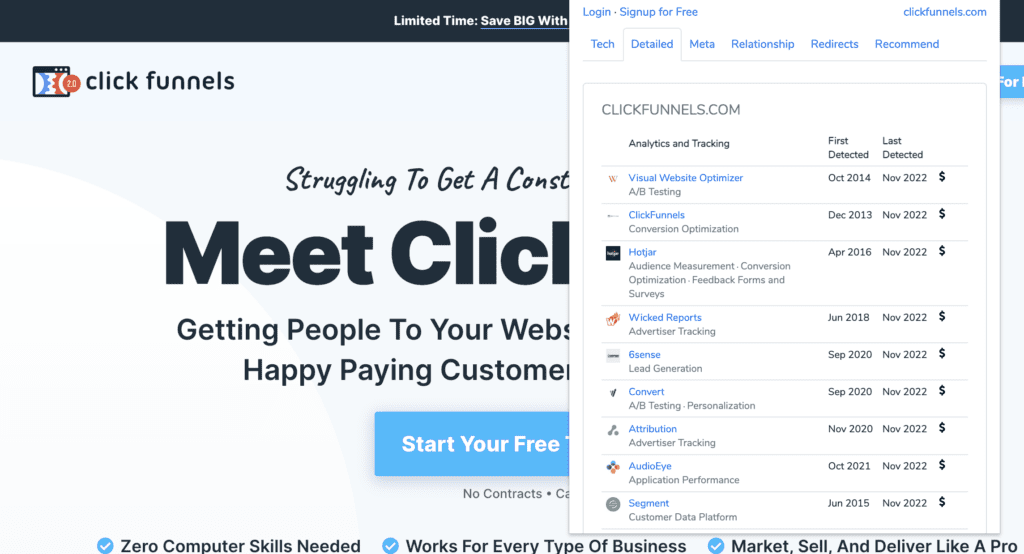How To Find Out What Ecommerce Platform A Site Is Using
Here’s how to find out what ecommerce platform a site is using:
- Go to Builtwith.com
- Enter your url in the lookup box
- Look for “Ecommerce” under the listed tools
- Bonus: Install the builtwith browser extensions to see any site’s e-commerce platform technology.
Go To BuiltWith.com
Go To www.Buildwith.com
Enter the domain name of the site in the main box:
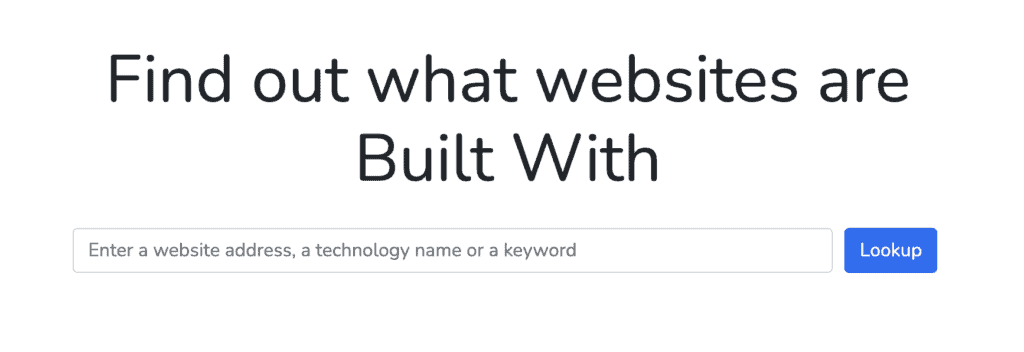
Look for “Ecommerce”
Next, look for the Ecommerce section of the builtwith tools.
This will show whether the site is using Shopify, BigComerce, WooCommerce, or any other ecommerce platform.
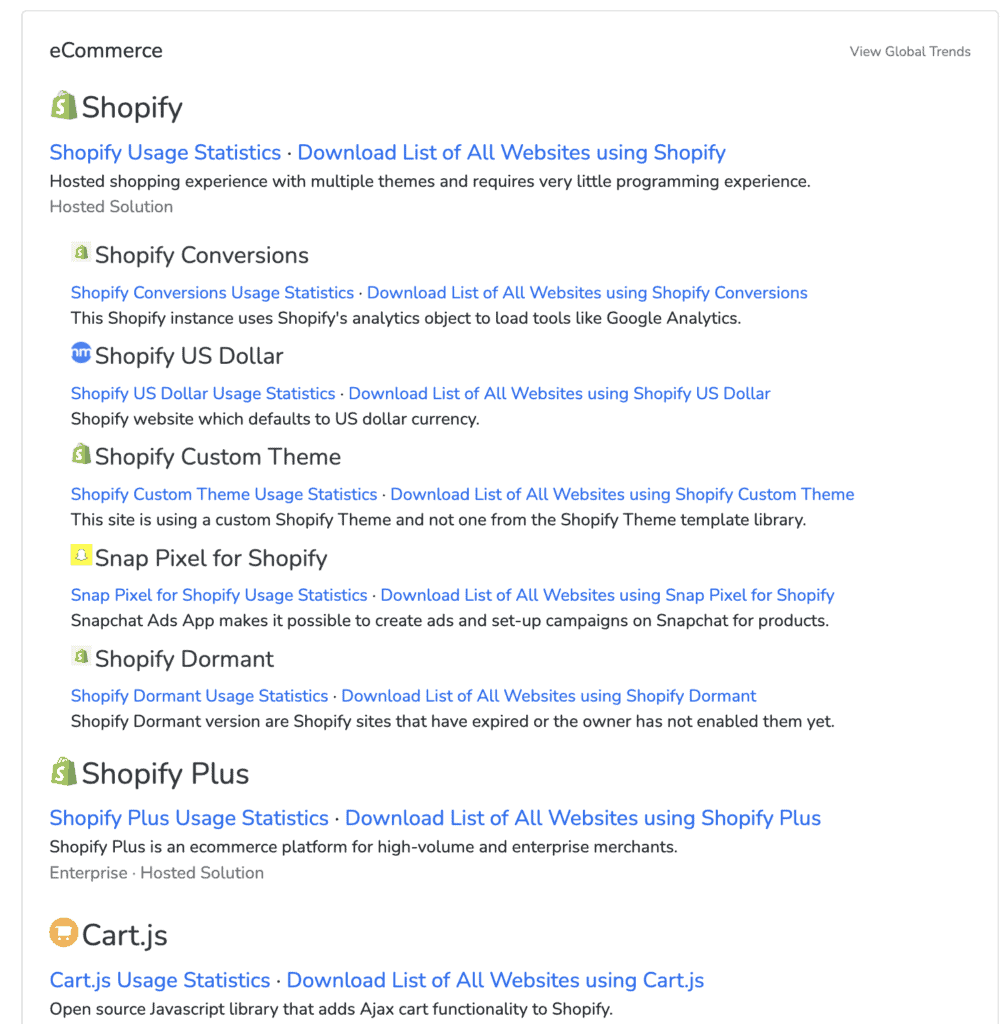
Bonus: Get The Builtwith Browser Extensions
If you want to check out any site really easily, check out the builtwith browser extensions.
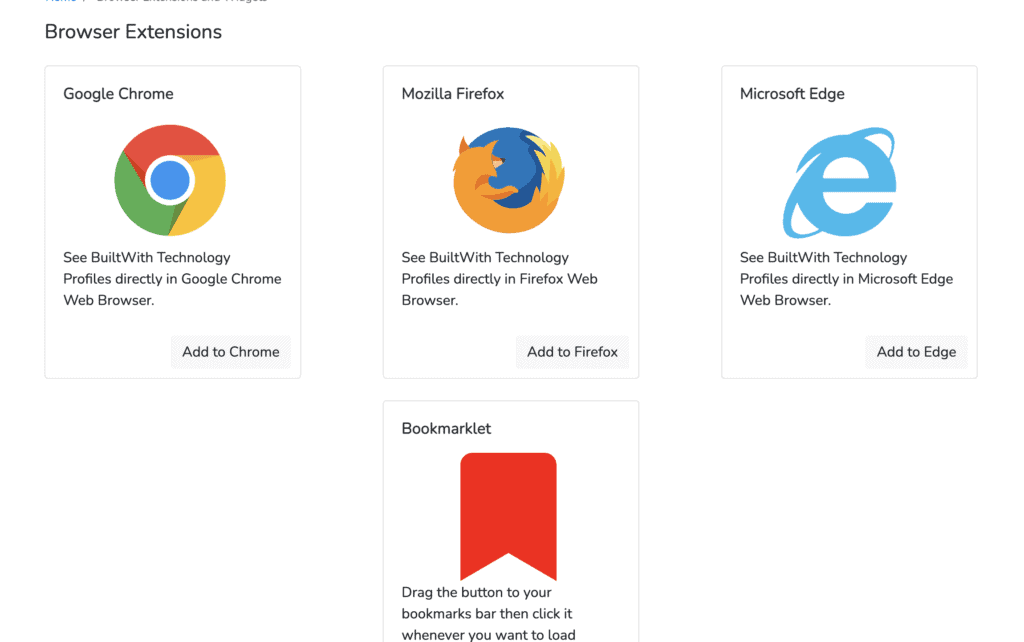
Then whenever you’re browsing the web, you can simply click on the builtwith chrome extension icon and it will show you an overview of all of the site’s technology and stats.