How To Scrape PAA (People Also Ask) With SEO Minion
The SEO Minion Plugin is a powerful tool for WordPress users that makes it easy to analyze web pages and optimize them for search engines.
It helps you identify issues with your content, quickly check your meta tags and page titles, as well as run on-page SEO audits. It also gives you suggestions on how to improve your content so that it will rank better in the search engine results.
Visualizing The People Also Ask
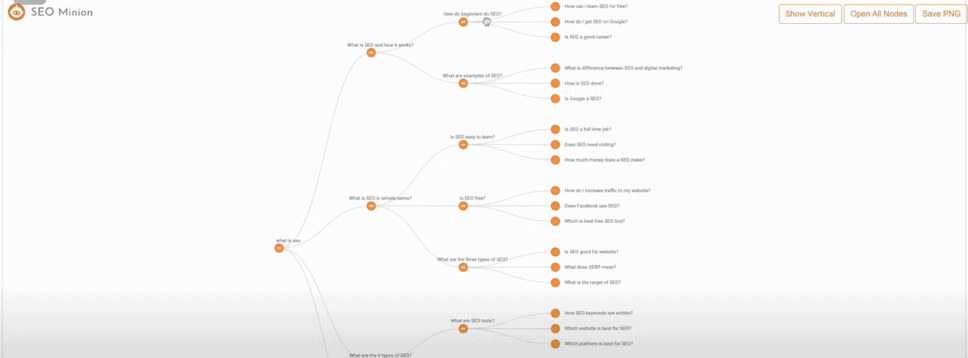
The SEO Minion plugin can help you quickly and easily download and visualize the People Also Ask feature in Google.
The plugin is designed to make it easy to review the questions that appear in the People Also Ask box without having to manually scroll through them.
With the plugin, you can quickly create an easily understandable table that allows you to compare multiple queries at once.
This enables you to identify potential opportunities for your website and choose which queries are most important for your optimization efforts. Additionally, with a few clicks, you can export all of the questions into a CSV or Excel file for further analysis.
What Is People Also Ask?
The People Also Ask (PAA) feature in Google is a great tool for SEOs as it allows them to gain insight into the types of questions people are asking related to their search query.
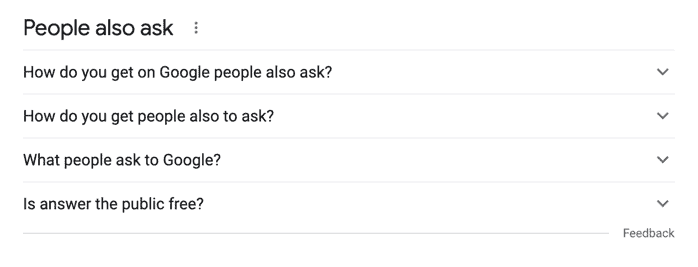
This feature provides a list of related queries that Google believes are helpful and relevant to the searcher’s query.
By studying the list, SEOs can identify what topics and questions searchers care about and craft content or optimize existing content to answer those queries.
Furthermore, this feature offers opportunities for keyword research by providing keyword ideas that have already proven to be popular among searchers.
Additionally, looking at the PAA results can give SEOs an indication of what type of content they need to create or optimize in order to satisfy user intent, as well as giving them further insight into overall user behavior and interests.
