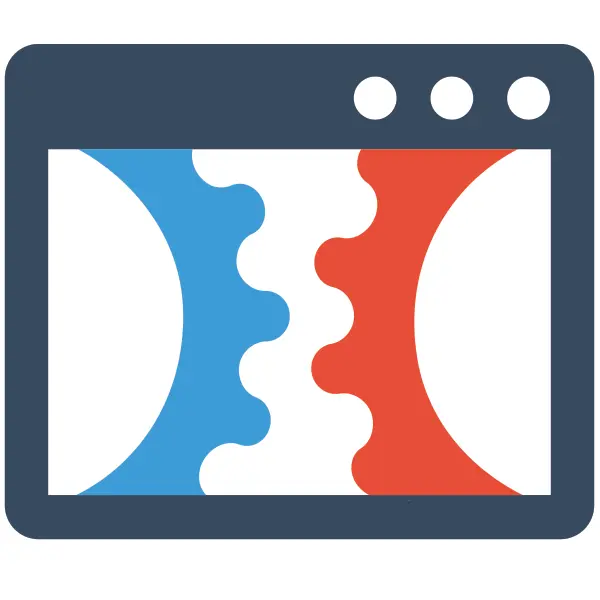How to Set the Style of Shadow on a Button Element in ClickFunnels 2.0
Check Out More At: ClickFunnels – Help Center Videos & Tutorials
Software: Clickfunnels | Affiliate Program | Clickfunnels Overview
How to Set the Style of Shadow on a Button Element in ClickFunnels 2.0
ClickFunnels is a software platform that enables users to create sales funnels and landing pages quickly and easily.
It offers templates, drag-and-drop editing, and integrations with other tools.
If you want to add a bit of flair to your ClickFunnels 2.0 buttons, you can set the style of shadow that appears on them. This can be done in the “Button Styling” section of the Button element.
To access the Button Styling section, click on the button element in the funnel editor, then click on the “Styling” tab in the settings sidebar that appears on the right.
In the Button Styling section, you’ll see a setting for “Shadow.” You can use the dropdown menu to set the shadow to “None,” “Small,” “Medium,” or “Large.”
Once you’ve selected the shadow size you want, ClickFunnels will automatically apply the appropriate CSS to your button. You can further customize the button’s appearance by setting the “Border Radius” and “Padding” options in the Button Styling section.