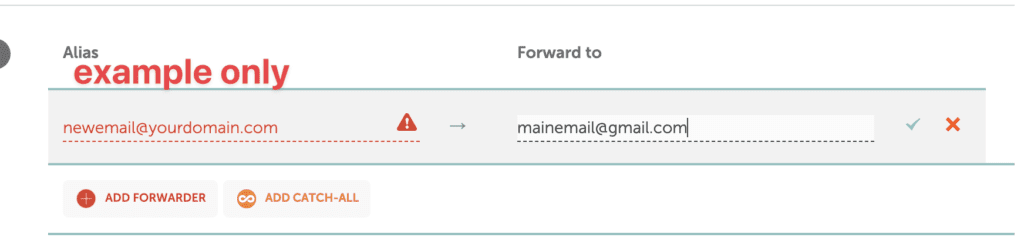How To Add Email Address To Your Domain For FREE In Namecheap
Adding an email address to your domain for free in Namecheap can be a bit confusing.
You don’t need their “Private Email” service (which costs extra).
You just need to set up a simple Email Forwarder (which they call “Redirect Email”)
Here’s how you do it:
Go to your domain settings, and look for “Redirect Email” section:
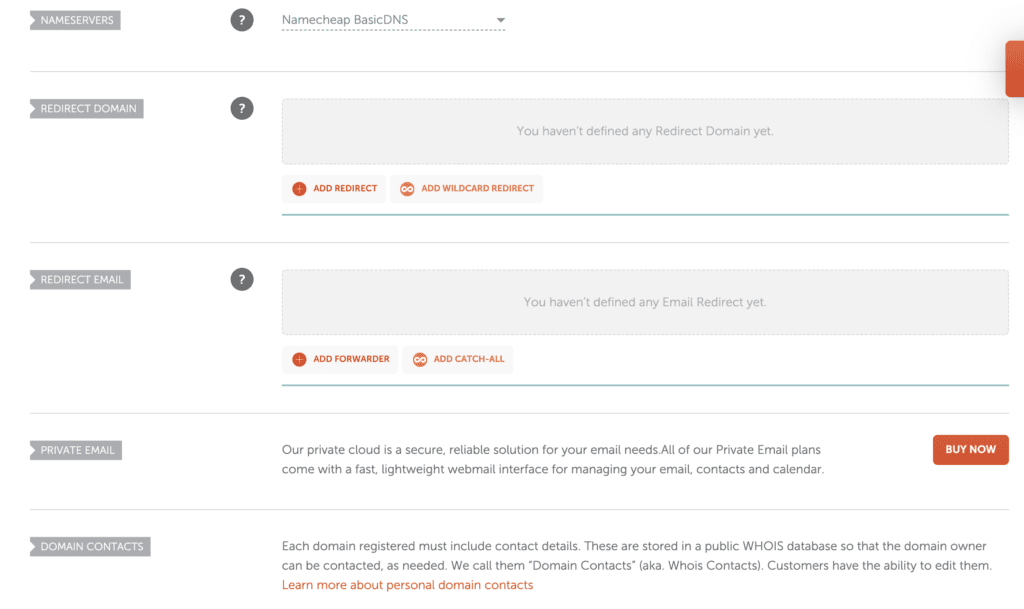
Then, click on “Add Forwarder”
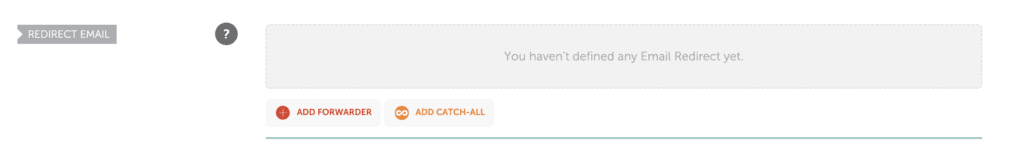
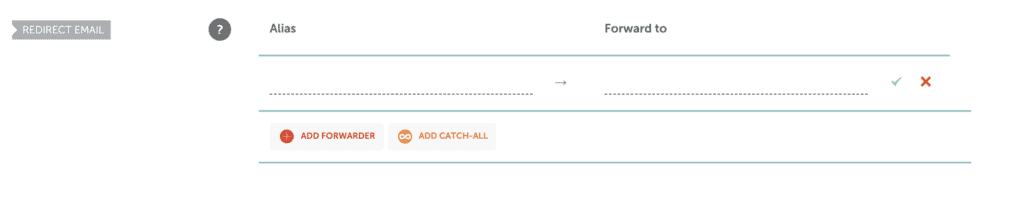
Finally, type in an address that you’d like to forward to your domain, such as “newemail@yourdomain.com” and choose an address to forward it to (yourmainemail@gmail.com, for example):