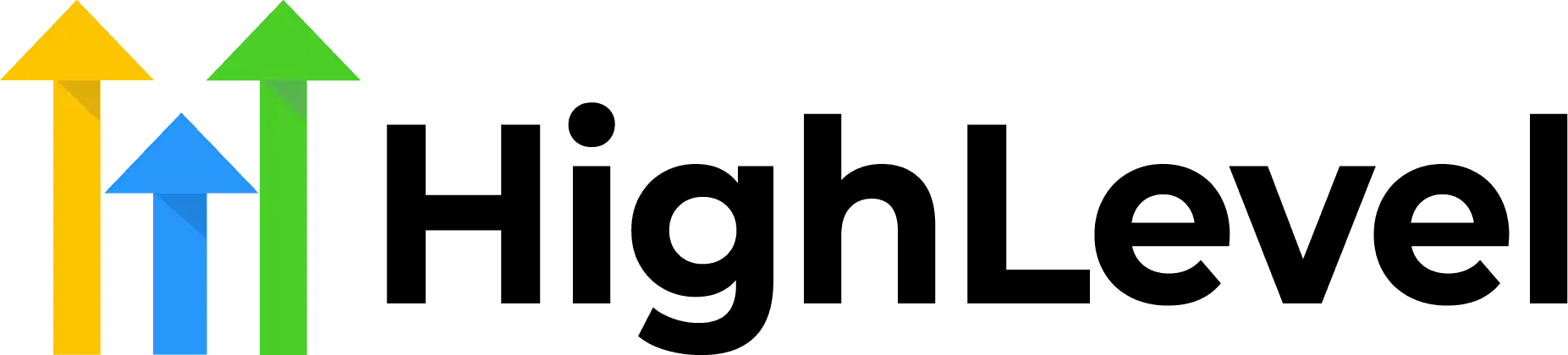Highlevel How To Set Up The White-Label Login Domain For Your Agency’s HighLevel Account
Highlevel How To Set Up The White-Label Login Domain For Your Agency’s HighLevel Account
In order to set up the White-Label Login Domain for your Agency’s HighLevel Account, you must first have an active HighLevel account.
Once this is established, open the HighLevel portal and go to the Admin tab. Select “Branding” from the left menu and then click “Login Page Setup” from the resulting drop-down menu.
On this page, you will see a toggle switch at the top of the page labeled “Enable White Label Login Domain”.
Toggle this switch to turn on white label login domain functionality and enter your desired subdomain in the box provided underneath.
Click “Save” when finished and your custom white label login domain will be ready to use!
Go High Level CRM software is a cloud-based customer relationship management platform designed to help small and midsize businesses better manage and scale their customer relationships.
The software includes features such as contact management, sales pipeline tracking, lead scoring, automated email campaigns, and more.