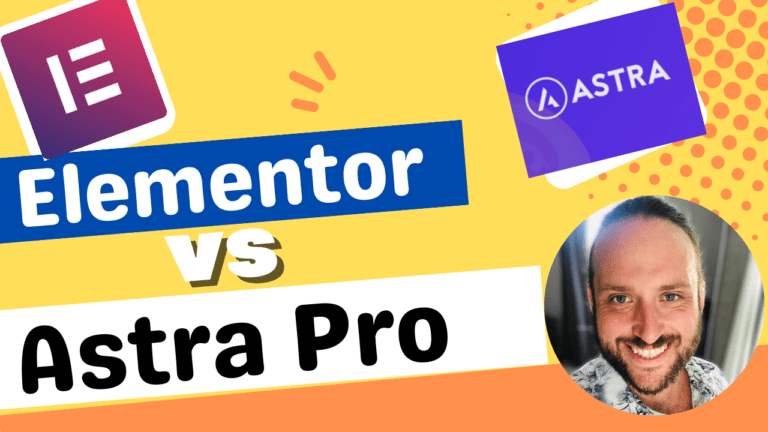Elementor How To Create Your Popups Tutorial
Elementor How To Create Your Popups Tutorial Creating popups with Elementor is a simple process that can easily be done in a few steps. First, you will need to install and activate the Elementor Popup Builder plugin. Once activated, click on the ‘Add New’ button and select ‘Popup’ from the popup types list. Then, you’ll…