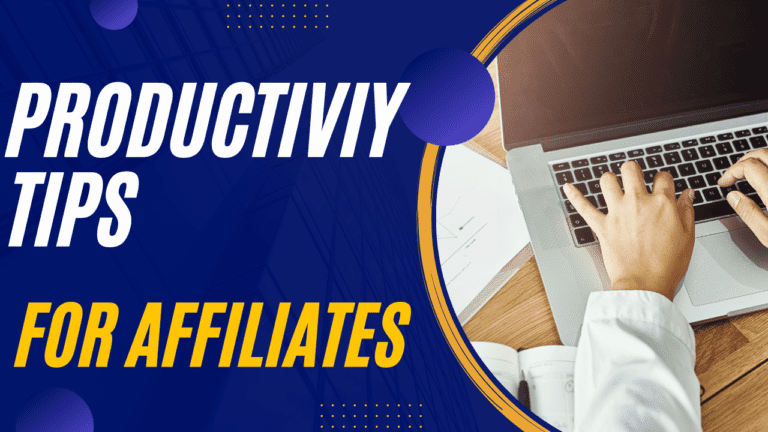Notion How To Build A Personal Wiki
Notion How To Build A Personal Wiki
Building a personal wiki in Notion is a great way to organize and store all of your important information in one place.
The first step to creating a personal wiki is to create an account on the Notion website. Once you have created your account and logged in, you can start building your wiki.
You can begin by adding different types of pages, such as notes, articles, tasks and databases. Each type of page serves its own purpose, from organizing all of your notes in one place to capturing tasks that need to be completed.
After setting up all of these pages, you should start adding content to them. This could include writing articles about topics related to your interests or capturing details about projects you are working on.
Next, link all of the pages together so they form a cohesive whole. This will help make it easier for you when navigating between different pages and understanding how all the pieces fit together.
Lastly, if desired, you can enable collaboration with other people who are part of your team or circle by assigning roles and granting access rights to certain pages in your wiki.
By following these steps and creating your own personal wiki in Notion, you will be able to stay organized and easily keep track of important information related to any subject or project that you are working on!