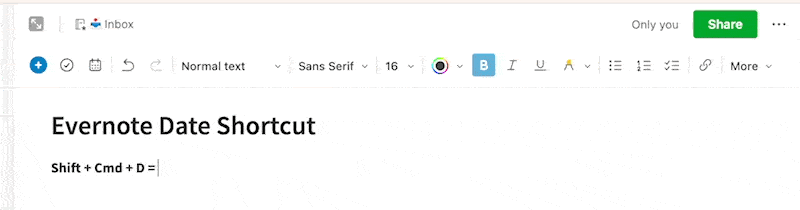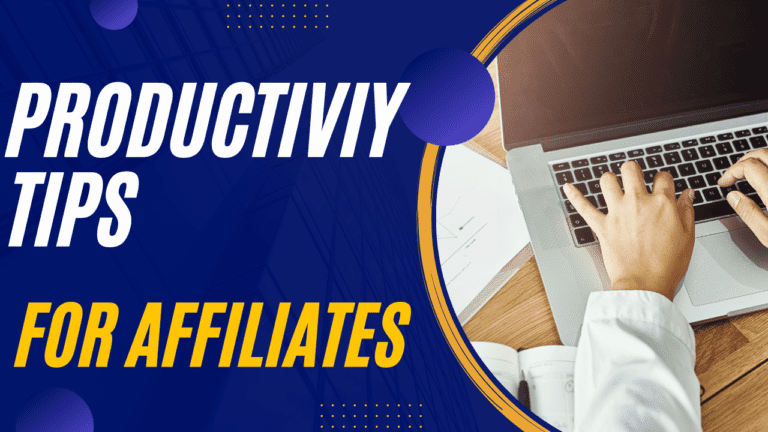Evernote Insert Current Date Keyboard Shortcut
I just found out that there’s a great keyboard shortcut in evernote to insert the current date into your note at your cursor.
The Shortcut: Shift + Cmd + D
See The Evernote Insert Current Date Keyboard Shortcut In Action: