How To Clear Checkboxes With Google Sheets and Appscript
If you want to clear checkboxes by simply running a code, you need to know How To Clear Checkboxes With Google Sheets and Appscript.
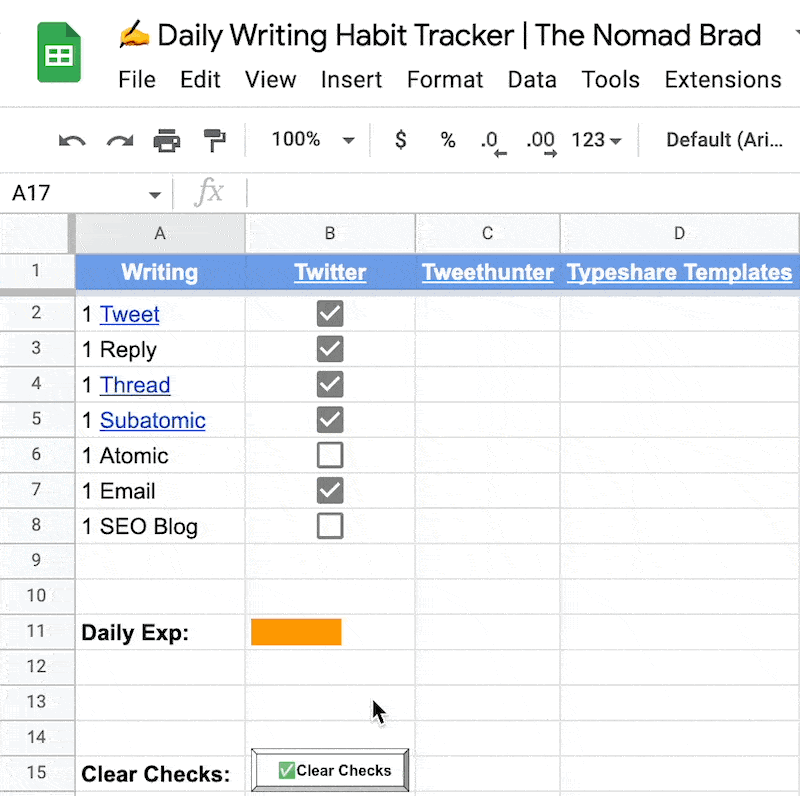
Here’s a simple sample code:
function clearCheckmarks() {
var range = SpreadsheetApp.getActive().getRange("B2:B8");
var values = range.getValues();
values.forEach(function(row) {
row.forEach(function(col) {
range.setValue("False");
});
});
}In this case, “B2:B8” is the range of the boxes in my Daily Writing Habit Tracker that you want to clear.
You’ll have to swap out the range in your sheet that you want to clear.

👇Resources To Supercharge Your Marketing
🏆 How I’ve Been Earning Consistent Passive Monthly Commissions
👆Get The #1 Affiliate Training For 2022 👆
🚀 Best Affiliate Tools & Resources | <<< My Favorite Affiliate Resources
🔄.120 Top Recurring Affiliate Programs | <<< Download Free PDF
📺 Check Out My Latest Youtube Video | <<< Good Stuff
📲 Want 1-on1 Help With Your Business? | <<< Book A Coaching Call
🔥 Ready To Get Traffic With Bing? | <<< (Yes, It’s Still Working In 2022)
🧰 Digital Marketing Tools & Resources | <<< Speed Up Results With These
✅ “Gamify” Your Productivity | <<< Free Tool To Gamify Productivity
📆 Download My Commission Tracker | <<< Track Commissions. Stay Motivated!
🤖 AI Tool I Use To Write SEO Articles | <<< Create Ranking Content On Autopilot
⚙️ WP Plugin That Builds SEO Sites For You | <<< Create “Assets” On Autopilot
👑 Good Course For Newbie Affiliates | Start With Free Traffic & Build Up
📘 Affiliate Book For Just $1 | <<< How To Get Started With Affiliate Marketing
