Popclip For Mac Review
Popclip is a handy mac app that can boost your productivity.
This is my popclip review. You can get popclip here.
Popclip is a handy mac app that can boost your productivity.
This is my popclip review. You can get popclip here.
Did you know that youtube has a set of awesome keyboard shortcuts? I watch YouTube…
Notion How To Build A Personal Wiki Building a personal wiki in Notion is a…
These apps saved me probably HUNDREDS of hours last year, and after a lifetime of…
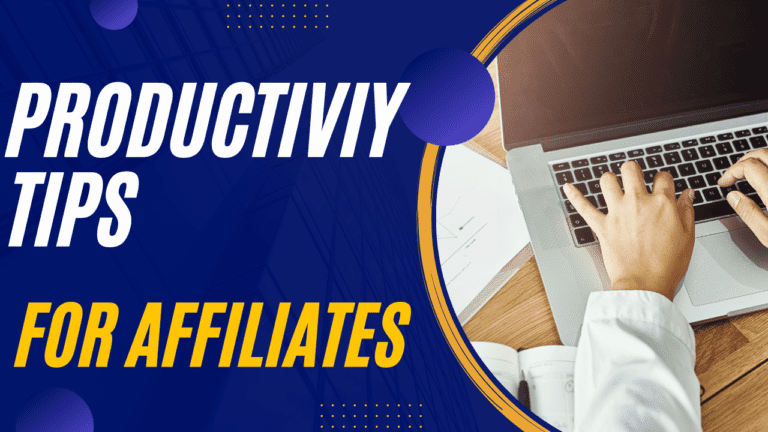
Here are some great productivity tips for affiliates. Google Chrome Productivity Tips Keyboard Shortcut To…
I just discovered a handy shortcut for Mac OS: This is the keyboard shortcut to…