The Magic of Tidying Up (Your WordPress Site)
I just tried this simple trick that I thought you might appreciate if you do any SEO.
TL:DR: You can increase your traffic nearly overnight if you delete “dead” posts from your site and speed up your SQL database (especially if you have LOTS of content).
This is what happened in just a couple days of applying it:
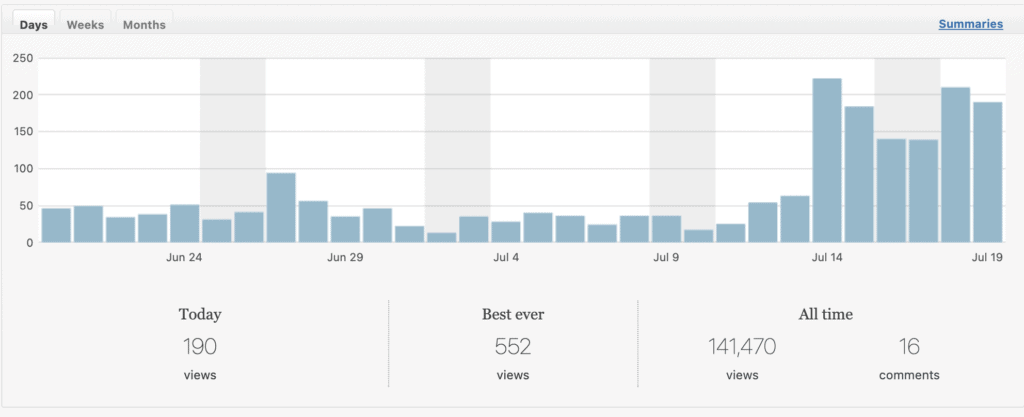
What was the trick?
Basically, just delete posts that you know are not producing results for you.
Well, I basically had loaded up WAY too many articles on the site, and I noticed that the server was slowing down significantly.
I had used the “Mass Page” method I’ve been telling you about lately, and apparently I build too many pages on this particular site.
Since I’ve been learning WordPress development on the side lately, I started to learn about the back end of what is happening when you’re running a WP site.
Basically, it’s all being run by a big “database” that holds all of your posts, pages, links, and more.
And when you add TOO many items in your database, it starts to slow down.
When your database slows down, your site slows down.
When your site slows down, your traffic slows down.
So, I decided to try something simple:
I would go through all of the posts that were for offers that hadn’t really converted into sales for me using the mass page sites method…
And I would just delete ALL of those “dead” posts that weren’t producing revenue for me anyways…
I know, probably obviously to you, but it actually felt like a light bulb for me! 💡
I removed all of those posts, which I thought of as sort of “pruning” away the dead leaves…
And just like a plant – when my database had all that “dead weight” removed, it was able to focus more of its “energy” (server resources) on serving up the remaining posts.

And Bam!
Honestly, I thought this site was dead.
And I guess in a way, it was. But, apparently this “pruning” method was pretty effective.
If you’re running sites with lots of content, especially doing mass page sites, you should give this technique a try to bring back “dead” sites that have simply been choked out with too much content.
How To Tidy Up Your WordPress database fast (2 methods)
1. (Difficulty: Beginner – Speed: Slow) Manually search for the posts and delete them from the WordPress admin dashboard.
This method can take quite a while, especially if you have lot of content (I had nearly 1,000,000 posts on this site in particular).
However, if you don’t have too many articles (I’d say, less than 100) then you can go ahead and just use this method.
Simply open up your WordPress admin dashboard, click on “posts” then search for the posts you want to get rid of, and click “trash”
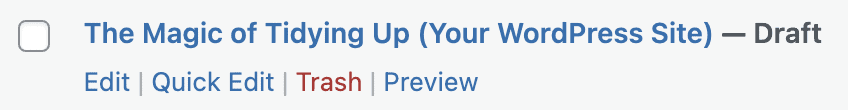
If you have a lot of posts, you’ll want to check the checkbox next to each post you want to delete, then go to “bulk actions” and select “move to trash”.
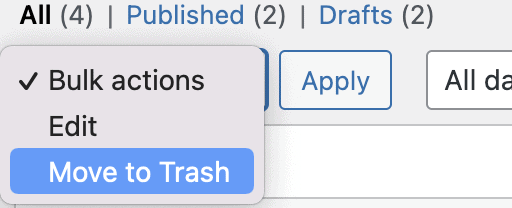
Make sure to go to your “trash” folder and select all the posts you want to remove and select “Remove Permanently”
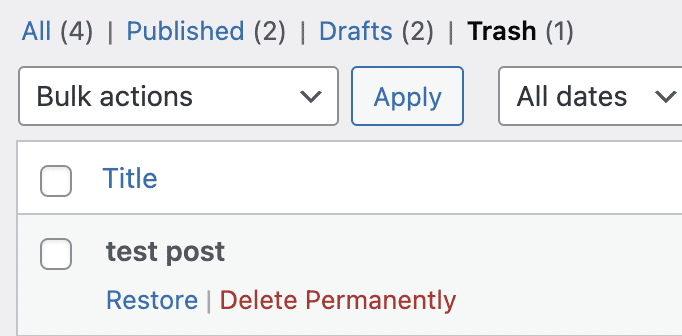
Note: This method can be really really slow if you have mass page sites, or if you’re trying to prune more than a few thousand posts at a time.
If your site has that much content, you’ll probably want to use the advanced method below.
2. Use a MySQL program to run a query to delete your WordPress posts (Difficulty: Advanced – Speed: Fast)
The second method (and the one I had to use since my site had so much content) – was the more advanced one.
WARNING: Only use this method if you are an ADVANCED WordPress user. Messing with ANYTHING in the database can completely break your site if you don’t know what you’re doing.
And even better – if you’re going to make any changes to your database, you should back up your WordPress blog completely BEFORE making any changes.
My favorite tool to help you do that is All In One WP Migration
Don’t even bother going in there until you’ve done some research and learned more about how the WordPress database works.
Cool?
Ok, you’ve been warned :).
How To Delete Lots of Posts From Your WordPress site FAST with Sequel Pro
I used the program Sequel Pro to access my site’s massive WordPress SQL database, and then selected thousands of posts at a time by finding them in the wp_posts table, and deleting them there.
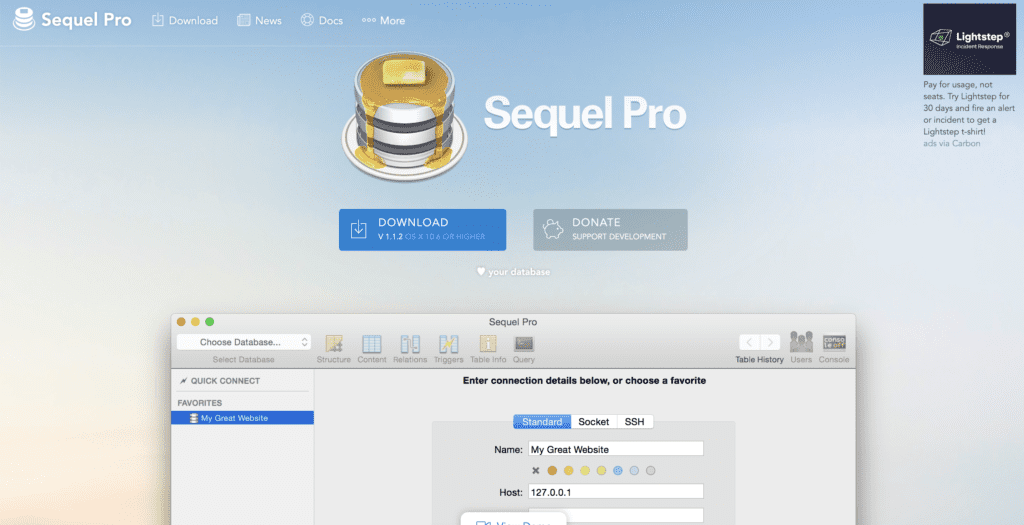
You can find all of your WordPress Posts in the wp_posts table.
If you don’t know how to connect Sequel Pro to your database, you can check out this article.
In my case, my hosting had set this table up as wp29_posts
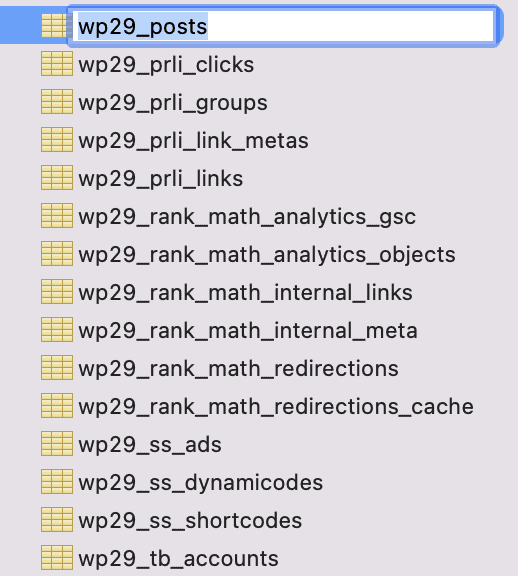
Then, after clicking on the wp_posts table, you can use the search bar at the top to select “post_title” and “contains” and then search for the keyword that you want to find posts related to. In this case, I searched for “test”.
This will return every post from your database (aka your blog posts) whose post title contains the word “test”.
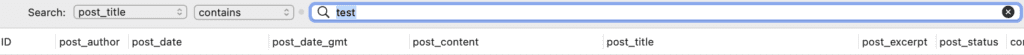
Next, sequel pro will load up to a thousand posts at at time that match the condition
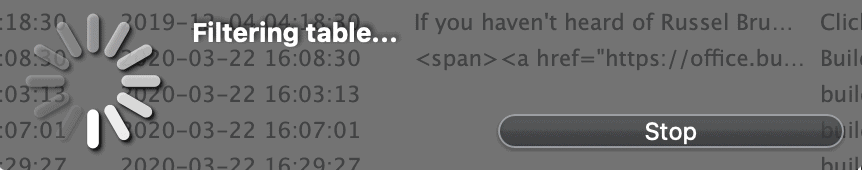
When the results are returned, you will then be able to select as many as them as you want (in my case, I just did cmd-a on my mac to select ALL of the matching posts).
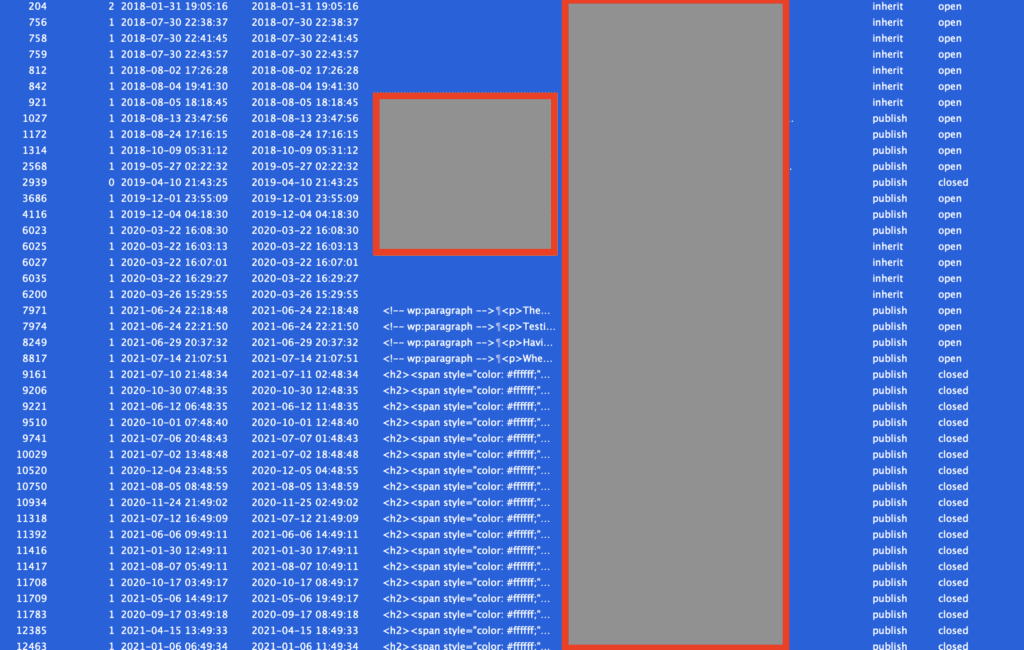
Then, simply right click and select “delete rows” and poof!
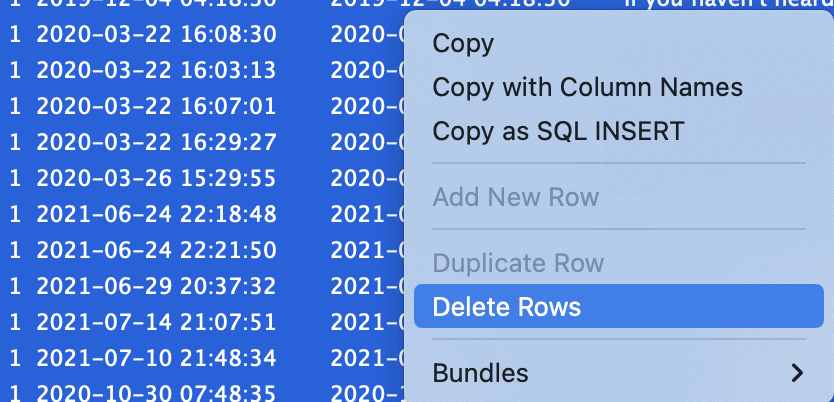
They’re all gone.
Rinse and repeat for that particular keyword, and you can get rid of tons of posts really fast, which helps you clean up your database, and give your site a better chance in google’s rankings.
Now, your site will be tidier, your traffic will be better, and Marie Kondo will be proud of you.

Hope you find that useful!
Best,
“The Nomad” Brad

PS if you’d like to learn more about this “mass page” method that I’m using to generate all this traffic for affiliate offers from blogs, check out this review I did a while ago of the program I learned it from.
www.thenomadbrad.com/seoaffiliate
👇Resources To Supercharge Your Marketing
🏆 How I’ve Been Earning Consistent Passive Monthly Commissions
👆Get The #1 Affiliate Training For 2022 👆
🚀 Best Affiliate Tools & Resources | <<< My Favorite Affiliate Resources
🔄.120 Top Recurring Affiliate Programs | <<< Download Free PDF
📺 Check Out My Latest Youtube Video | <<< Good Stuff
📲 Want 1-on1 Help With Your Business? | <<< Book A Coaching Call
🔥 Ready To Get Traffic With Bing? | <<< (Yes, It’s Still Working In 2022)
🧰 Digital Marketing Tools & Resources | <<< Speed Up Results With These
✅ “Gamify” Your Productivity | <<< Free Tool To Gamify Productivity
📆 Download My Commission Tracker | <<< Track Commissions. Stay Motivated!
🤖 AI Tool I Use To Write SEO Articles | <<< Create Ranking Content On Autopilot
⚙️ WP Plugin That Builds SEO Sites For You | <<< Create “Assets” On Autopilot
👑 Good Course For Newbie Affiliates | Start With Free Traffic & Build Up
📘 Affiliate Book For Just $1 | <<< How To Get Started With Affiliate Marketing
Testing times 3 is an SEO-optimized article about the importance of testing in the SEO process.WordPress is a content management system (CMS) that helps you create a website or blog from scratch. One of the advantages of WordPress is that it’s easy to keep your site tidy and organized, which can make a big difference in your SEO efforts.
A well-organized WordPress site is easier for both visitors and search engine crawlers to navigate, and that can lead to better search engine rankings and more traffic. That’s why it’s important to take some time to tidy up your WordPress site on a regular basis.
Here are a few tips for tidying up your WordPress site:
1. Delete any unused themes and plugins.
2. Update your WordPress version and all plugins.
3. Delete any post revisions.
4. Optimize your database.
5. Don’t forget to tidy up your permalinks.
By following these tips, you can keep your WordPress site tidy and organized, which can have a positive impact on your SEO.
