How To Create A New WordPress Blog Post From Alfred
This little shortcut can save you lots of time if you run a wordpress blog and use Alfred.
It’s just a simple workflow to open up a link to the default “new post” page on your wordpress site.
How To Create A New WordPress Blog Post From Alfred (Step by Step)

Step 1: Create a New “Keyword” Trigger Workflow
This will be very simple:
Create a new workflow input from “keyword”
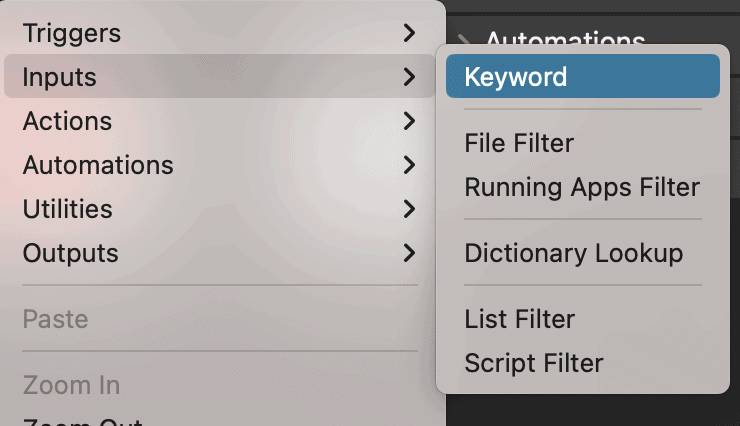
Name it “New Post | {Blog Name}”
(you’ll have to create a new version of this for each individual blog you want to use it with.
(Optional) – you can download an image of the WordPress logo and drag it onto the icon square for a little more visual appeal.
You can choose whichever keyword you want
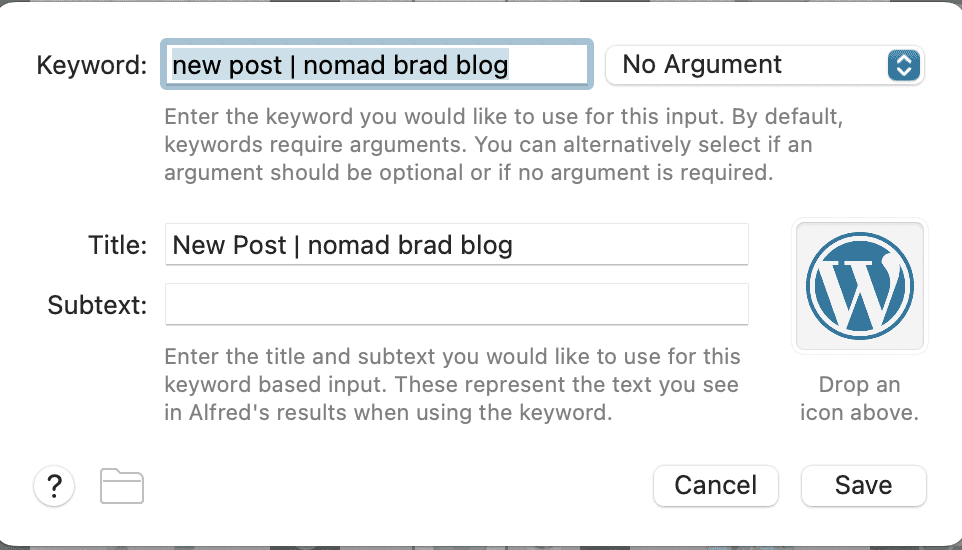
Step 2: Select Action: “Open URL”
For the next workflow step, you’ll want to select “actions – Open URL”
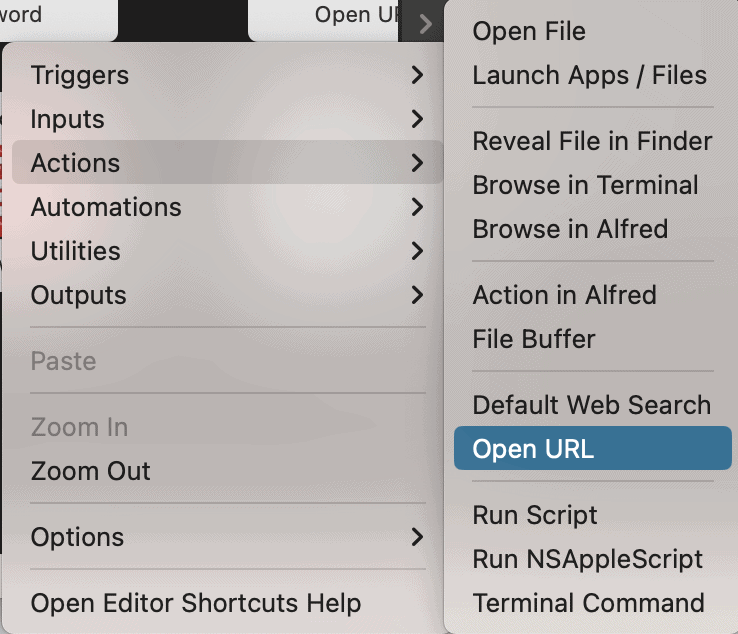
Step 3: Point To The Default WordPress “Post-New” Address
Every WordPress blog has a dynamic page of “https://yourblogname.com/wp-admin/post-new.php” that will open up a new blog post.
Simply set the “url” of the workflow to https://yourblogname.com/wp-admin/post-new.php
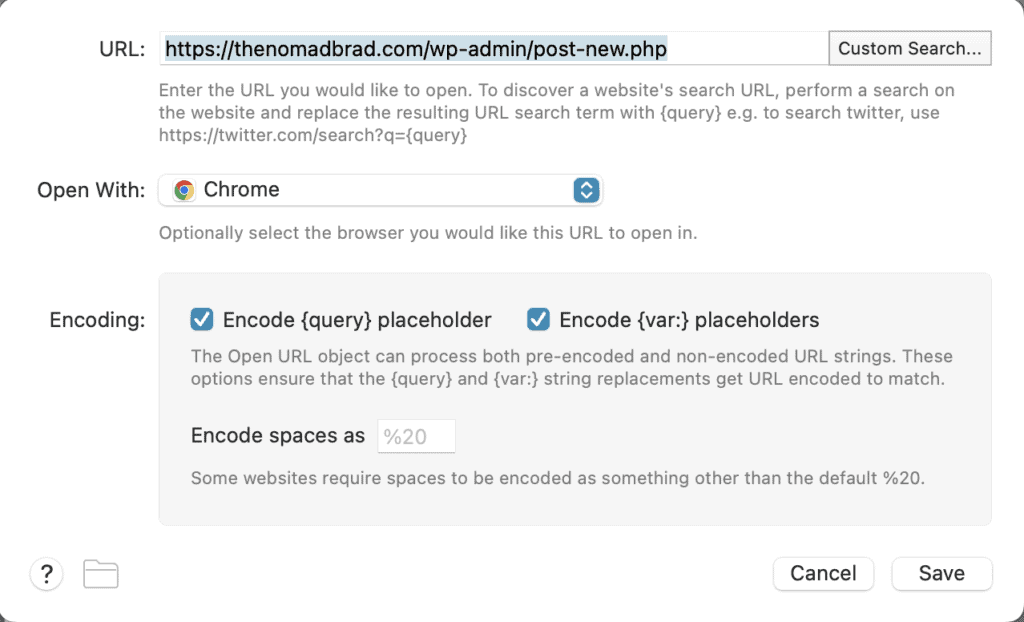
Step 4: That’s It
There you go – now whenever you have a great idea and want to create a new blog post, you can just summon alfred with a couple keystrokes, type “new post” and hit enter – and you’ll go right to the blank writing screen on the wordpress gutenberg editor.
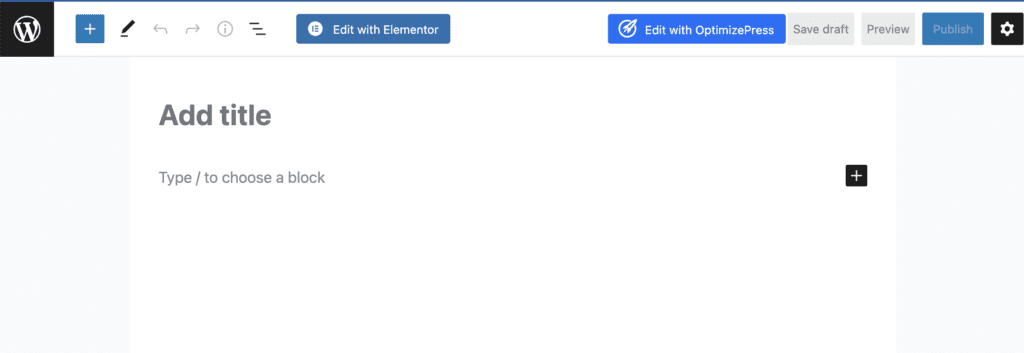

👇Resources To Supercharge Your Marketing
🏆 How I’ve Been Earning Consistent Passive Monthly Commissions
👆Get The #1 Affiliate Training For 2022 👆
🚀 Best Affiliate Tools & Resources | <<< My Favorite Affiliate Resources
🔄.120 Top Recurring Affiliate Programs | <<< Download Free PDF
📺 Check Out My Latest Youtube Video | <<< Good Stuff
📲 Want 1-on1 Help With Your Business? | <<< Book A Coaching Call
🔥 Ready To Get Traffic With Bing? | <<< (Yes, It’s Still Working In 2022)
🧰 Digital Marketing Tools & Resources | <<< Speed Up Results With These
✅ “Gamify” Your Productivity | <<< Free Tool To Gamify Productivity
📆 Download My Commission Tracker | <<< Track Commissions. Stay Motivated!
🤖 AI Tool I Use To Write SEO Articles | <<< Create Ranking Content On Autopilot
⚙️ WP Plugin That Builds SEO Sites For You | <<< Create “Assets” On Autopilot
👑 Good Course For Newbie Affiliates | Start With Free Traffic & Build Up
📘 Affiliate Book For Just $1 | <<< How To Get Started With Affiliate Marketing
