Are you looking to learn how to Bluehost Addon Domain? Check out this simple tutorial.
Similar Posts
How to Host PHP Website on DigitalOcean – Step by Step Tutorial
Check Out More At: Cloudways Software: Cloudways | Affiliate Program How to Host PHP Website on DigitalOcean – Step by Step Tutorial How to Host PHP Website on DigitalOcean – Step by Step TutorialIf you are looking to host your PHP website on DigitalOcean, this tutorial will walk you through the steps in setting up…
Transfer Domain From Bluehost (Easy Step By Step Tutorial)
This is an easy to follow tutorial for how to transfer a domain from Bluehost. Open The Bluehost Control Panel OPen The “Domains” Tab At The Top Select The Domain That You Want To Transfer Update The Registrant Contact Information Pause Domain Privacy Find The “Lock Tab” And Un-Select “Lock Your Domain” Un-Pause Domain Privacy…
AWS Vs AWS with Cloudways
AWS Vs AWS with Cloudways AWS is Amazon’s cloud computing platform. It provides a wide range of services and features, including Infrastructure-as-a-Service (IaaS), Platform-as-a-Service (PaaS), and Software-as-a-Service (SaaS). It is also highly secure, scalable, and cost effective. Cloudways, on the other hand, is a managed cloud hosting provider that offers a platform based on AWS….
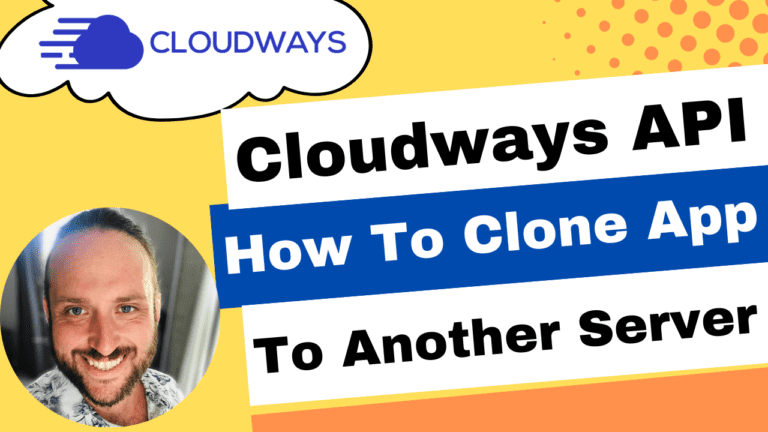
How To Clone App To Another Server With Cloudways API | Step By Step Guide
If you’re as big of a fan of the Cloudways API as I am, then you’ll be thrilled to learn that you can use it to clone apps from the command line, or in your custom apps. There are 2 ways I’ve used the Cloudways API to clone apps: How To Clone Apps To Another…
Google Cloud WordPress Transfer From Other Host (Tutorial)
Google Cloud WordPress Transfer From Other Host Tutorial If you’re looking to transfer your WordPress site from one host to Google Cloud, it can be a bit tricky. Google Cloud is a great way to save a good deal of money on hosting expenses. Other great cloud hosting solutions for WordPress:
How to Use Dynamic WooCommerce Tags in Elementor
Check Out More At: Elementor Software: Elementor | Affiliate Program How to Use Dynamic WooCommerce Tags in Elementor How to Use Dynamic WooCommerce Tags in Elementor Dynamic WooCommerce tags are a powerful tool for creating dynamic content in Elementor. They allow you to automatically insert the correct product information, such as price, name or SKU,…
