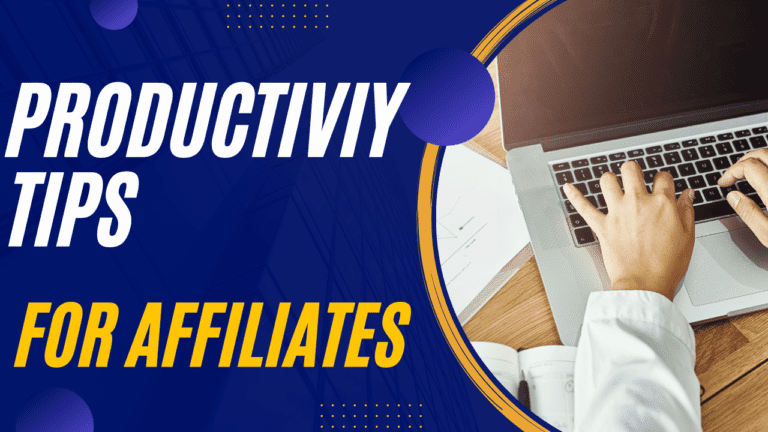YouTube Keyboard Shortcuts
Did you know that youtube has a set of awesome keyboard shortcuts?
I watch YouTube daily.
Which makes me embarrassed that I never thought to look up if there were any good keyboard shortcuts to speed up my process and make me more productive.
For an updated and complete list, check out the Official Youtube Keyboard Shortcut Support Article
YouTube Keyboard Shortcuts Full List
| Keyboard shortcut | Function |
| Spacebar | Play/Pause when the seek bar is selected. Activate a button if a button has focus. |
| Play/Pause Media Key on keyboards | Play / Pause. |
| k | Pause/Play in player. |
| m | Mute/unmute the video. |
| Stop Media Key on keyboards | Stop. |
| Next Track Media Key on keyboards | Moves to the next track in a playlist. |
| Left/Right arrow on the seek bar | Seek backward/forward 5 seconds. |
| j | Seek backward 10 seconds in player. |
| l | Seek forward 10 seconds in player. |
| . | While the video is paused, skip to the next frame. |
| , | While the video is paused, go back to the previous frame. |
| > | Speed up the video playback rate. |
| < | Slow down the video playback rate. |
| Home/End on the seek bar | Seek to the beginning/last seconds of the video. |
| Up/Down arrow on the seek bar | Increase/Decrease volume 5%. |
| Numbers 1 to 9 on the seek bar (not on the numeric pad) | Seek to the 10% to 90% of the video. |
| Number 0 on the seek bar (not on the numeric pad) | Seek to the beginning of the video. |
| / | Go to search box. |
| f | Activate full screen. If full screen mode is enabled, activate F again or press escape to exit full screen mode. |
| c | Activate closed captions and subtitles if available. To hide captions and subtitles, activate C again. |
| Shift+N | Move to the next video (If you’re using a playlist, will go to the next video of the playlist. If not using a playlist, it will move to the next YouTube suggested video). |
| Shift+P | Move to the previous video. Note that this shortcut only works when you’re using a playlist. |
| i | Open the Miniplayer. |
Credit for me discovering these awesome hacks goes to Jeff Su and his awesome Youtube Channel about productivity tricks.
You can watch his video on his favorite shortcuts here:
👇Resources To Supercharge Your Marketing
🏆 How I’ve Been Earning Consistent Passive Monthly Commissions
👆Get The #1 Affiliate Training For 2022 👆
🚀 Best Affiliate Tools & Resources | <<< My Favorite Affiliate Resources
🔄.120 Top Recurring Affiliate Programs | <<< Download Free PDF
📺 Check Out My Latest Youtube Video | <<< Good Stuff
📲 Want 1-on1 Help With Your Business? | <<< Book A Coaching Call
🔥 Ready To Get Traffic With Bing? | <<< (Yes, It’s Still Working In 2022)
🧰 Digital Marketing Tools & Resources | <<< Speed Up Results With These
✅ “Gamify” Your Productivity | <<< Free Tool To Gamify Productivity
📆 Download My Commission Tracker | <<< Track Commissions. Stay Motivated!
🤖 AI Tool I Use To Write SEO Articles | <<< Create Ranking Content On Autopilot
⚙️ WP Plugin That Builds SEO Sites For You | <<< Create “Assets” On Autopilot
👑 Good Course For Newbie Affiliates | Start With Free Traffic & Build Up
📘 Affiliate Book For Just $1 | <<< How To Get Started With Affiliate Marketing