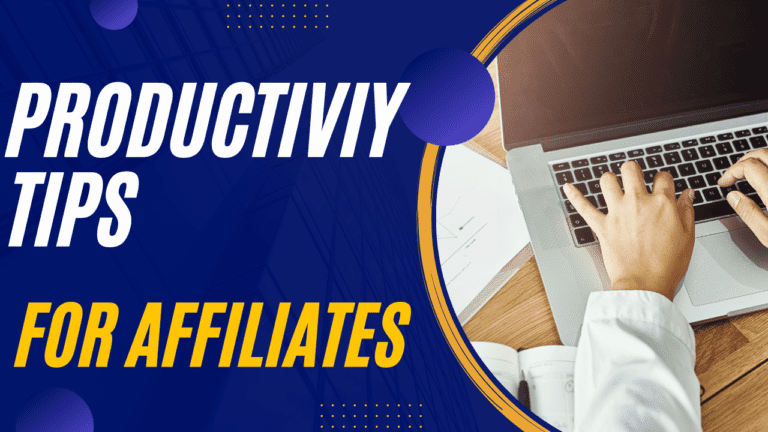Chrome Keyboard Shortcut To Close Tabs To The Right
If you use Google Chrome as much as I do, you might want to learn this simple trick.
It has single handedly increased my productivity in chrome tremendously, which is probably the tool I use most often as a digital marketer in my daily life.
You may know that’s it’s useful and easy to close all tabs to the right of your current tab by right-clicking on the tab and selecting “Close Tabs To The Right”:
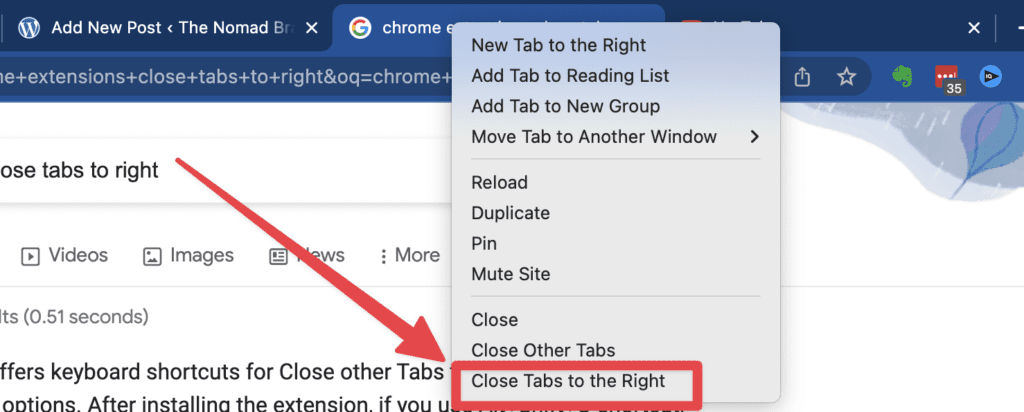
But did you know that you can get the same functionality with a keyboard shortcut?
Yes! And it’s easy to set up.
Let’s learn how.
Keyboard Shortcuts Extension
That’s right. You can use a keyboard shortcut in chrome to close tabs to the right of your current tab even faster!
I know I was dying for this feature.
However, it’s not a feature that’s built into chrome. You have to download a simple chrome extension.
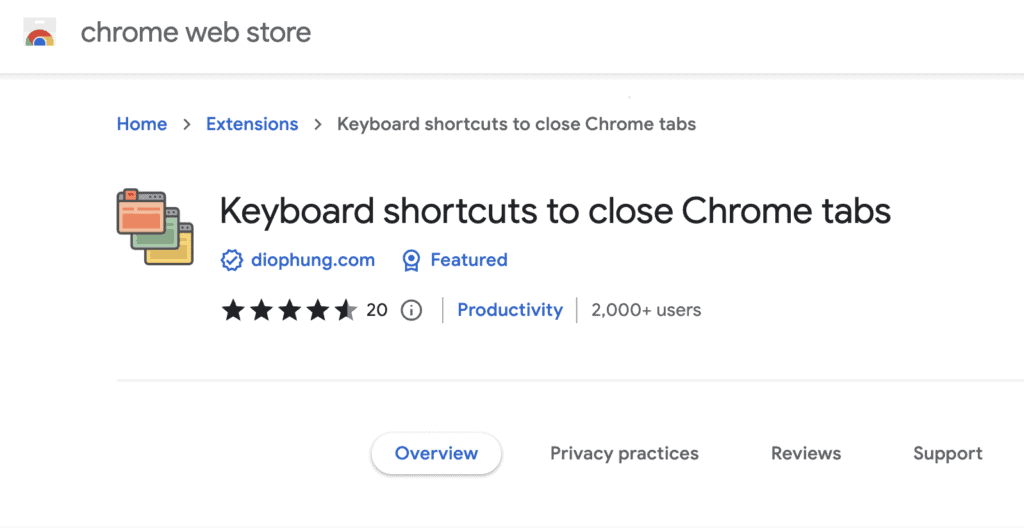
How To Set Up The Extension
After you install the chrome extension, you’ll just have to configure a couple of options:
Step 1: Right Click On The Extension Icon and Select “Options”
The first step to setting up your brand new shiny plugin is to find the “puzzle piece” icon in the top-right hand corner of your chrome browser, and right-click on it to bring up the “Options” menu”
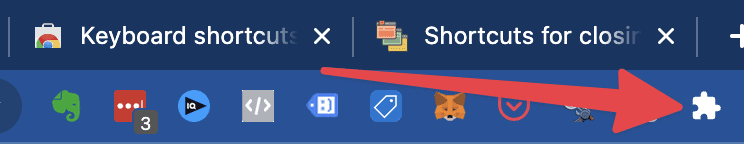
Step 2: Click On The 3 Dots Next To The Extension Icon and Select “Options”
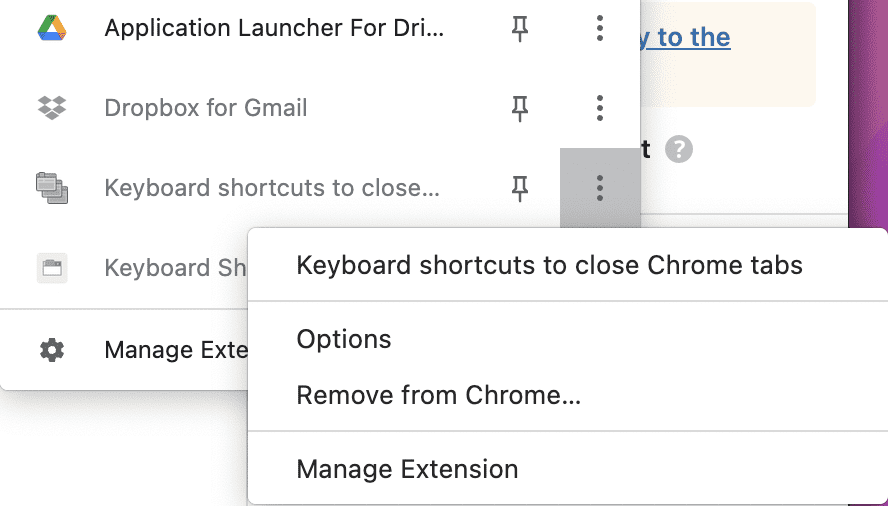
Step 3: Follow The Instructions On The Screen To Open chrome://extensions/shortcuts
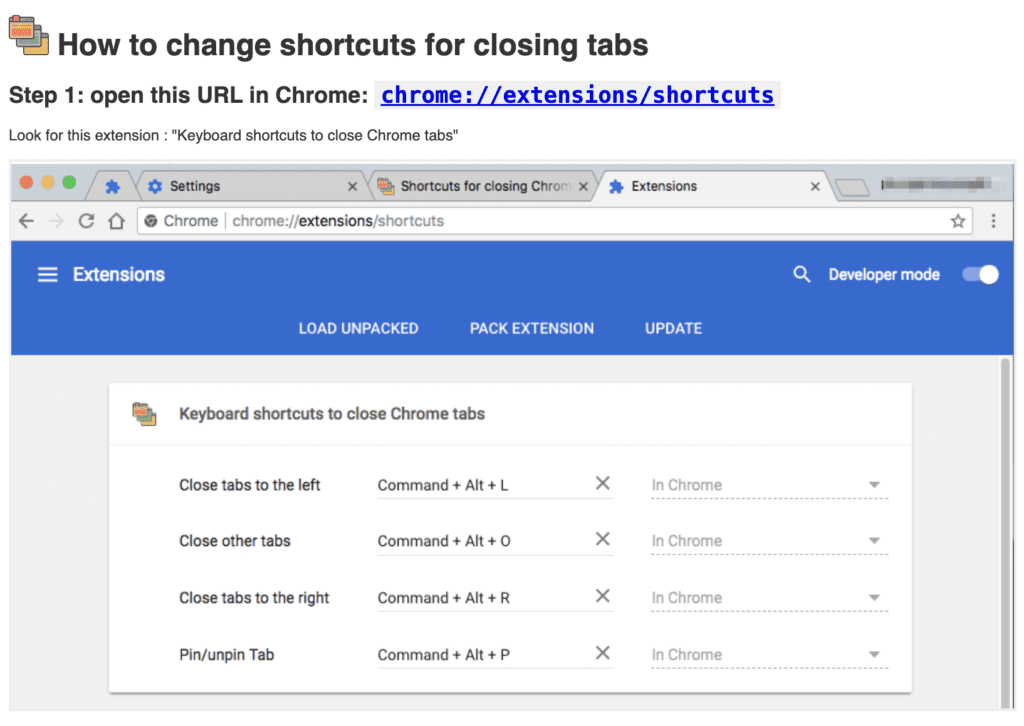
Step 4: Modify the extension keyboard shortcut settings
Finally, you’ll want to choose your keyboard shortcut of choice.
You can also choose several other handy chrome keyboard shortcuts:
- Close Tabs To The Left
- Close Other Tabs
- Close Tabs To The Right
- Pin/Unpin Tab
My choice for closing tabs to the right in chrome is: CMD + Shift + R
And I think it works well.
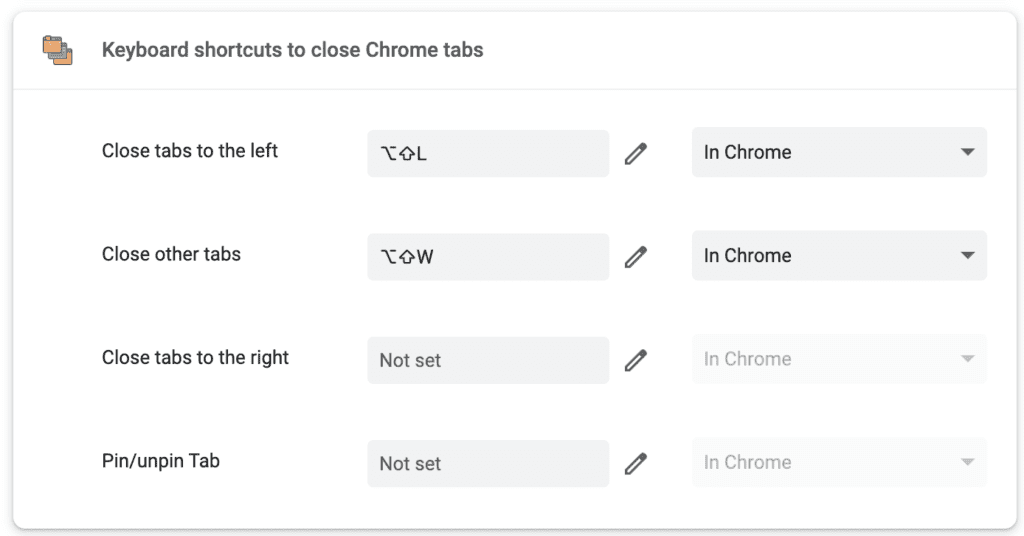
Ready to boost your productivity in chrome?
Check out the extension and let me know how it works for you.

👇Resources To Supercharge Your Marketing
🏆 How I’ve Been Earning Consistent Passive Monthly Commissions
👆Get The #1 Affiliate Training For 2022 👆
🚀 Best Affiliate Tools & Resources | <<< My Favorite Affiliate Resources
🔄.120 Top Recurring Affiliate Programs | <<< Download Free PDF
📺 Check Out My Latest Youtube Video | <<< Good Stuff
📲 Want 1-on1 Help With Your Business? | <<< Book A Coaching Call
🔥 Ready To Get Traffic With Bing? | <<< (Yes, It’s Still Working In 2022)
🧰 Digital Marketing Tools & Resources | <<< Speed Up Results With These
✅ “Gamify” Your Productivity | <<< Free Tool To Gamify Productivity
📆 Download My Commission Tracker | <<< Track Commissions. Stay Motivated!
🤖 AI Tool I Use To Write SEO Articles | <<< Create Ranking Content On Autopilot
⚙️ WP Plugin That Builds SEO Sites For You | <<< Create “Assets” On Autopilot
👑 Good Course For Newbie Affiliates | Start With Free Traffic & Build Up
📘 Affiliate Book For Just $1 | <<< How To Get Started With Affiliate Marketing