How To Add Things To Do List Items With Alfred

If you’re a productivity nerd like me, you love apps that make your life easier, like the Things app for managing your task & to-do lists, and the Alfred app for saving lots of valuable time today by being an intelligent launcher for your mac os.
Download & Learn About The Workflow Here.
The Built-In Things “Quick Entry” Is Already Amazing
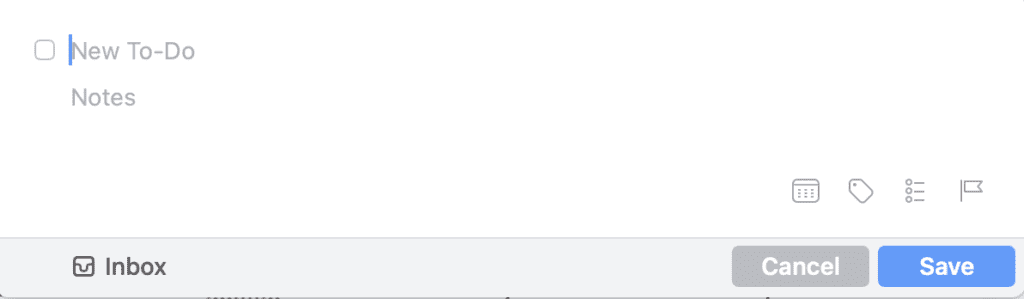
Even though the built-in things “Quick Entry” mode is FANTASTIC and I use it all the time – this can be a nice alternative if your default workflow involves Alfred – it’s one less keyboard shortcut to spend brain power remembering.
If you haven’t tried it yet, learn about the quick-entry feature here.
How To Add Things To Do List Items With Alfred

What Can You Do With The Things + Alfred Workflow?
With the Things Alfred workflow, you can:
- Add tasks to your things app directly from alfred
- Skip the entire things UI
- Add existing tags from the Alfred prompt
- Add the task to existing projects from the Alfred prompt
- Save lots of mouse movements and reduce the whole process to a few keystrokes
Step 1: Install The Things Alfred Workflow
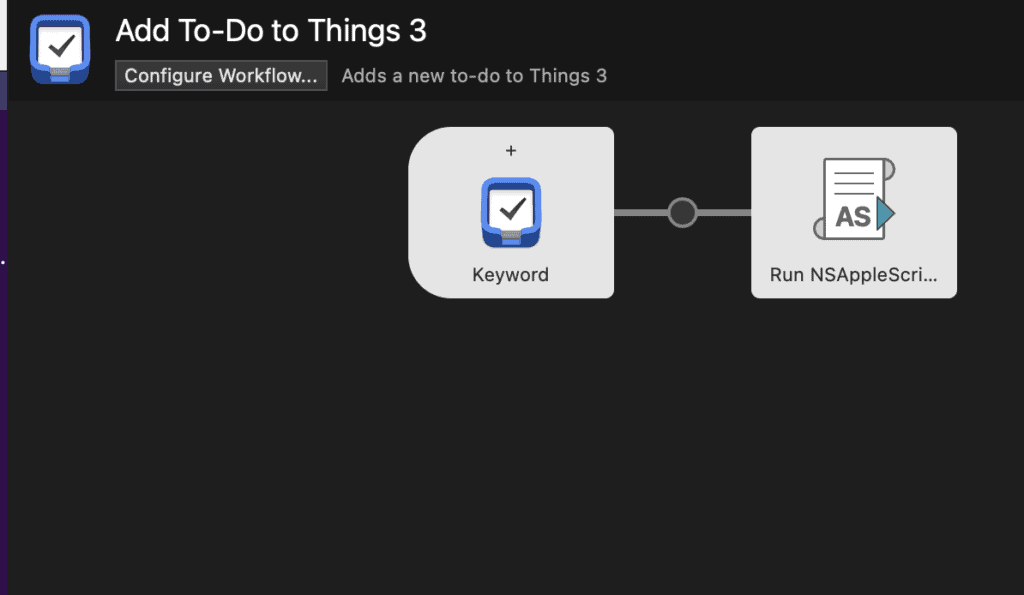
Go to this link to find the official write-up from the things team about how to set up and use the alfred workflow.
https://culturedcode.com/things/support/articles/2803574/
Or, download the workflow directly here.
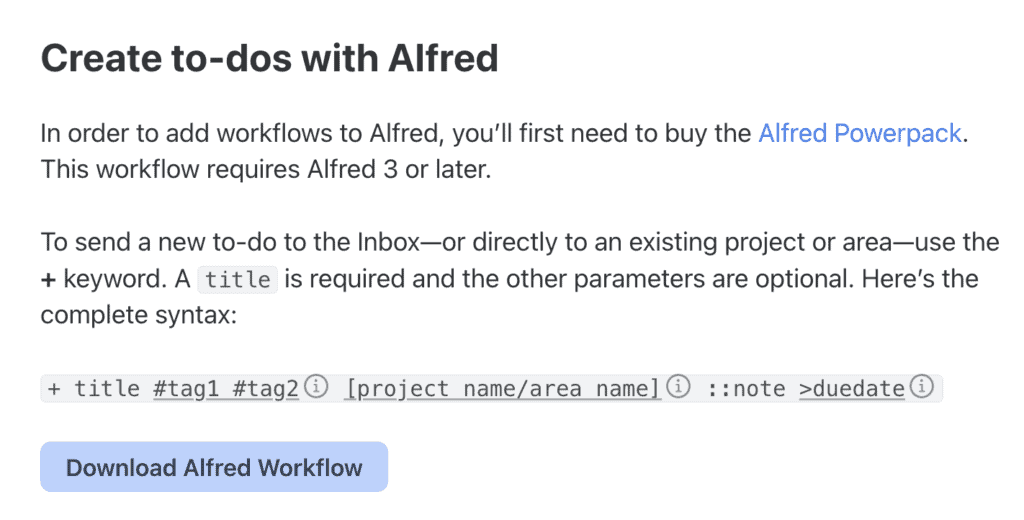
Step 2: Add New To-Do Items With The “+” Sign In Alfred
I really love the simple way the things team decided to interface with alfred:
You simply type “+” and then it automatically starts a prompt to create a new to-do item.

Then, presto the new to-do appears magically in your inbox.
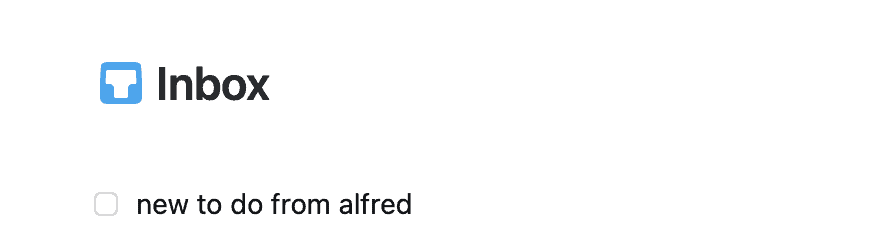
Add Tags by Typing #Tagname After Your Task
You can add tags to your to-do items by typing a “#” and then the tag name.
- If your tag already exists, it will simply be added as a tag to the to-do item.
- If you tag doesn’t already exist, it will be added to the TITLE of the to-do item.
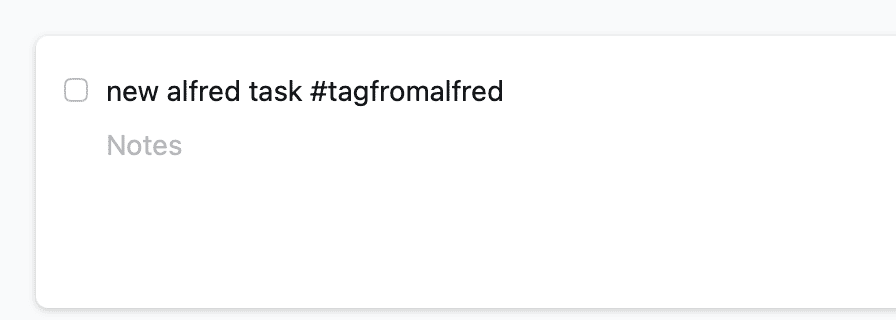
Add To-Do Items Directly To Existing Projects From Alfred
This is a huge time-saver: you can add tasks directly to existing projects in Things by simply adding the project name in [ ] brackets.
Note: the project name has to already exist, and has to be named exactly how you type it.
Pretty cool!
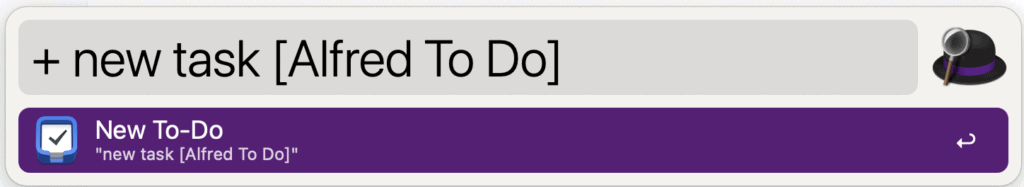
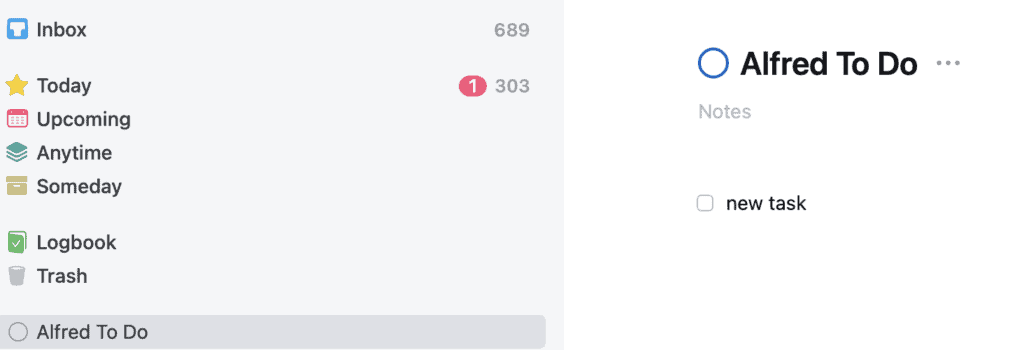
Find More Info & Discussion On The Alfred Forum
The Alfred Forum is always a great resources for learning more about how to use Alfred to save time and become more productive.
You can find the discussion of the Things to-do workflow on the alfred forum here.
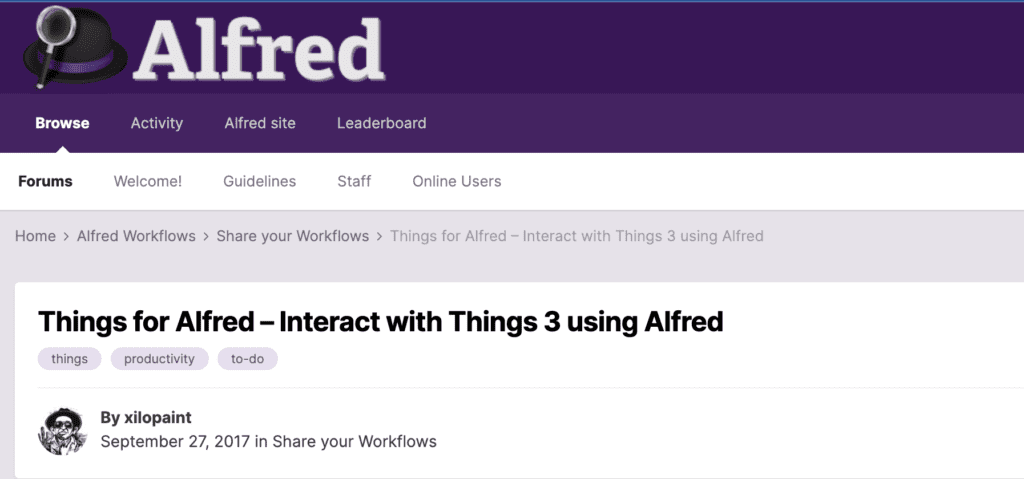
Conclusion
This little shortcut will probably save me many hours over the course of the next few years.
I’m really glad that someone worked on this aflred workflow, and sped up my own productivity and workflow tremendously.
How do you use each of these apps? Comment below!

👇Resources To Supercharge Your Marketing
🏆 How I’ve Been Earning Consistent Passive Monthly Commissions
👆Get The #1 Affiliate Training For 2022 👆
🚀 Best Affiliate Tools & Resources | <<< My Favorite Affiliate Resources
🔄.120 Top Recurring Affiliate Programs | <<< Download Free PDF
📺 Check Out My Latest Youtube Video | <<< Good Stuff
📲 Want 1-on1 Help With Your Business? | <<< Book A Coaching Call
🔥 Ready To Get Traffic With Bing? | <<< (Yes, It’s Still Working In 2022)
🧰 Digital Marketing Tools & Resources | <<< Speed Up Results With These
✅ “Gamify” Your Productivity | <<< Free Tool To Gamify Productivity
📆 Download My Commission Tracker | <<< Track Commissions. Stay Motivated!
🤖 AI Tool I Use To Write SEO Articles | <<< Create Ranking Content On Autopilot
⚙️ WP Plugin That Builds SEO Sites For You | <<< Create “Assets” On Autopilot
👑 Good Course For Newbie Affiliates | Start With Free Traffic & Build Up
📘 Affiliate Book For Just $1 | <<< How To Get Started With Affiliate Marketing
