How To Take Notes On Youtube Videos | Chrome Extension Saves You Hours
I’ve been searching for a solution to taking great notes on Youtube for a while now.
I learn more from Youtube than any other platform, but I was always frustrated with how hard it was to take proper notes on a video.
In the past, I would have to simply open up an evernote in another window, desktop or tab, and
- pause the video
- take a screenshot
- switch tab, window, or desktop to the evernote
- write the note or paste in the screenshot
- switch back to the youtube video.
But, I finally found a better solution: it’s called Snipo and for now, it’s free.
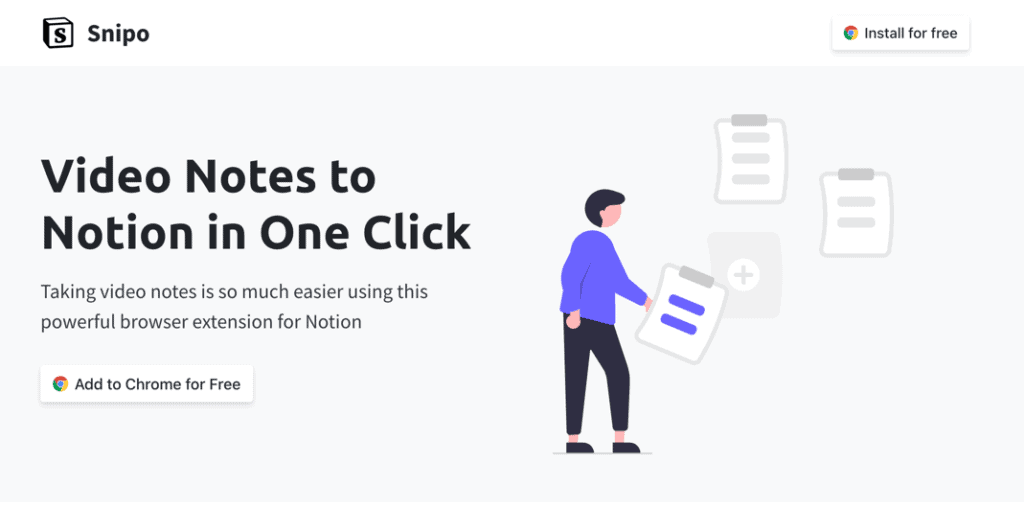
Snipo Takes Amazing Notes In Notion
Snipo uses Notion as the perfect place to take notes from your youtube videos.
When you click the “Notes” button below any youtube video, and Snipo automatically splits your chrome window into split screen mode, and automatically creates a new note in notion with all the important information from the video:
- Link to the source video
- Automatic outline based on time stamp chapters of the video
- Tags and Categories automatically imported.
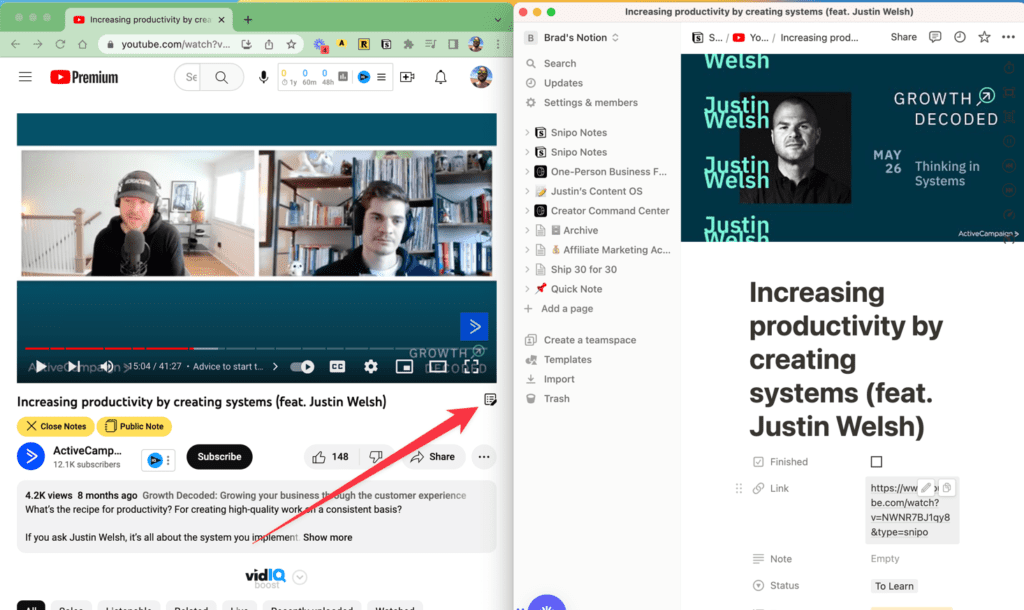
Automatic Outlines Are A Life Saver
My favorite feature is the automatic chapter outlines.
It takes the time-stamp based chapter outlines that the video’s creator (or Youtube AI) added to the video to break it up into natural segments, and uses that to create an automatic outline of the video, with links and timestamps back to that point in the video for reference.
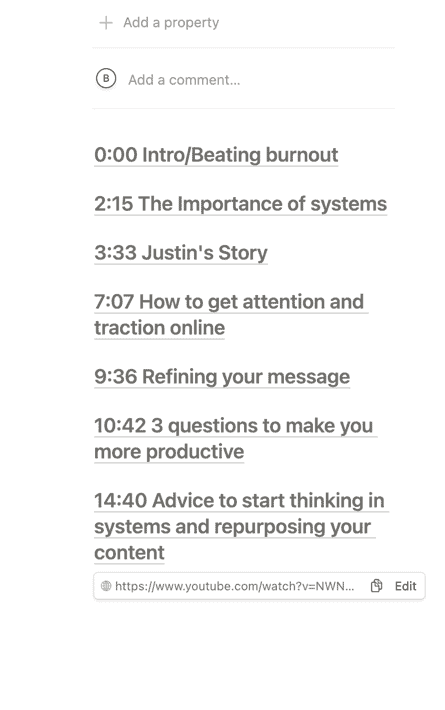
Keyboard Shortcuts, Speed Up, Slow Down, and Take Screenshots and Transcript Notes
My next favorite features are the productivity-focused time saving features to speed up your workflow.
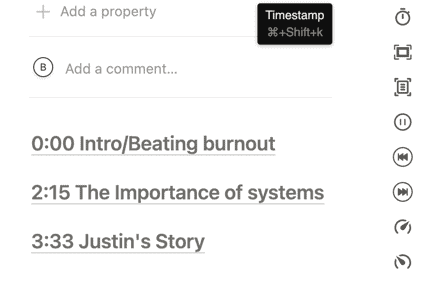
- Keyboard Shortcuts
- Insert Time Stamp
- Pause Video
- Rewind 5 Seconds
- Fast Forward 5 Seconds
- Speed Up Video
- Slow Down VIdeo
- Take a Screenshot
- Take a transcript of the last 10 seconds (amazing feature)
Snipo is the best way I’ve found so far to take notes on youtube videos.
This is a huge time saver for anyone who learns from Youtube as much as I do.
You can get it free as a chrome extension.

👇Resources To Supercharge Your Marketing
🏆 How I’ve Been Earning Consistent Passive Monthly Commissions
👆Get The #1 Affiliate Training For 2022 👆
🚀 Best Affiliate Tools & Resources | <<< My Favorite Affiliate Resources
🔄.120 Top Recurring Affiliate Programs | <<< Download Free PDF
📺 Check Out My Latest Youtube Video | <<< Good Stuff
📲 Want 1-on1 Help With Your Business? | <<< Book A Coaching Call
🔥 Ready To Get Traffic With Bing? | <<< (Yes, It’s Still Working In 2022)
🧰 Digital Marketing Tools & Resources | <<< Speed Up Results With These
✅ “Gamify” Your Productivity | <<< Free Tool To Gamify Productivity
📆 Download My Commission Tracker | <<< Track Commissions. Stay Motivated!
🤖 AI Tool I Use To Write SEO Articles | <<< Create Ranking Content On Autopilot
⚙️ WP Plugin That Builds SEO Sites For You | <<< Create “Assets” On Autopilot
👑 Good Course For Newbie Affiliates | Start With Free Traffic & Build Up
📘 Affiliate Book For Just $1 | <<< How To Get Started With Affiliate Marketing
